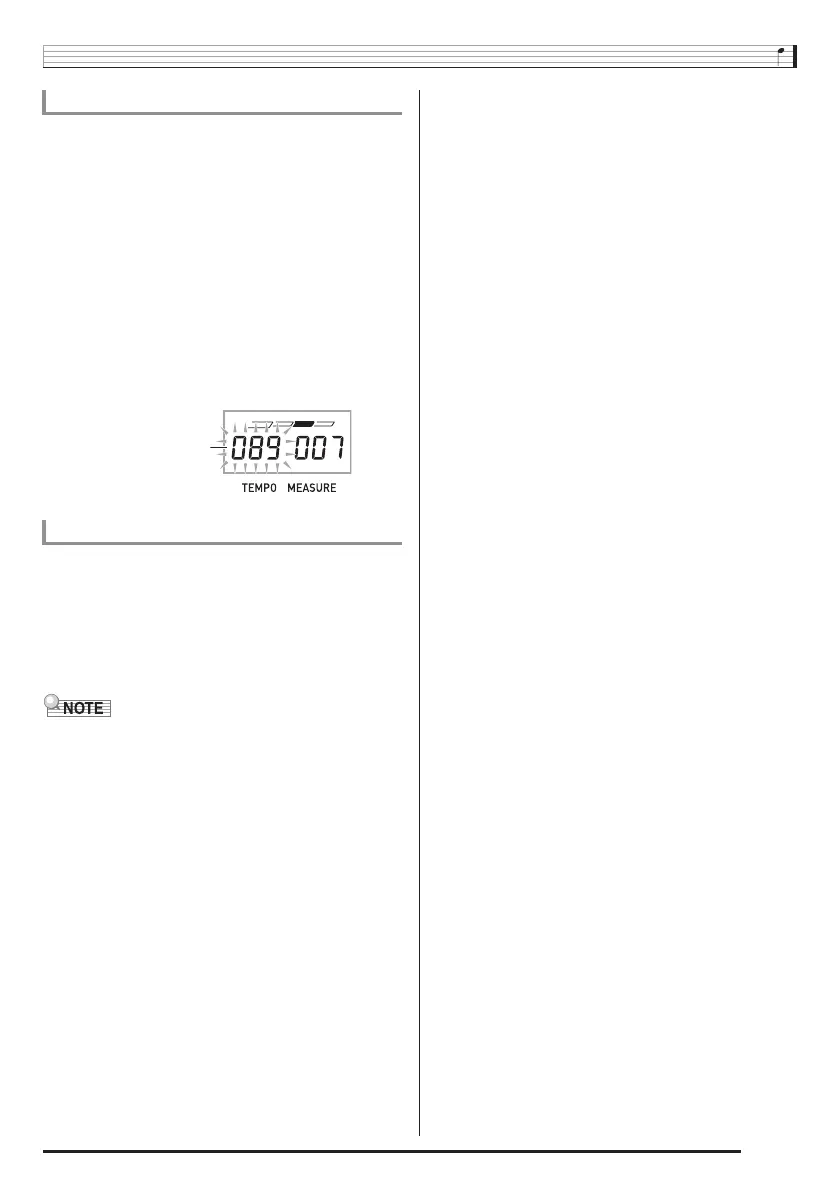Playing the Digital Keyboard
EN-13
Use the following procedure to change the tempo of the
metronome.
1.
Press
bm
.
Use y (slower) and t (faster) to change the tempo
setting. Holding down either button changes the setting at
high speed.
• Pressing t and y at the same time will initialize the
tempo setting in accordance with the currently selected
song or rhythm.
• Pressing
bm
causes the tempo value to flash on the
display. While the tempo value is flashing, you can use
br
(10-key) to change it.
Note that you must input leading zeros, so 89 is input
as 089.
• The tempo value will stop flashing if you do not perform
any operation for a short while.
The metronome volume setting is changed automatically with
the volume level of the currently selected Auto
Accompaniment or song. The metronome volume cannot be
adjusted independently.
• For information about changing the Auto Accompaniment
volume, see page EN-42.
• For information about changing the song volume, see page
EN-30.
• You cannot adjust the balance between the metronome
and note volume during Auto Accompaniment and built-in
tune play.
Changing the Metronome Tempo
Changing the Metronome Sound Volume
Tempo value (flashes)
CTK860IN_A5_x1a_EN.indd 15 2014/07/10 18:06:38
