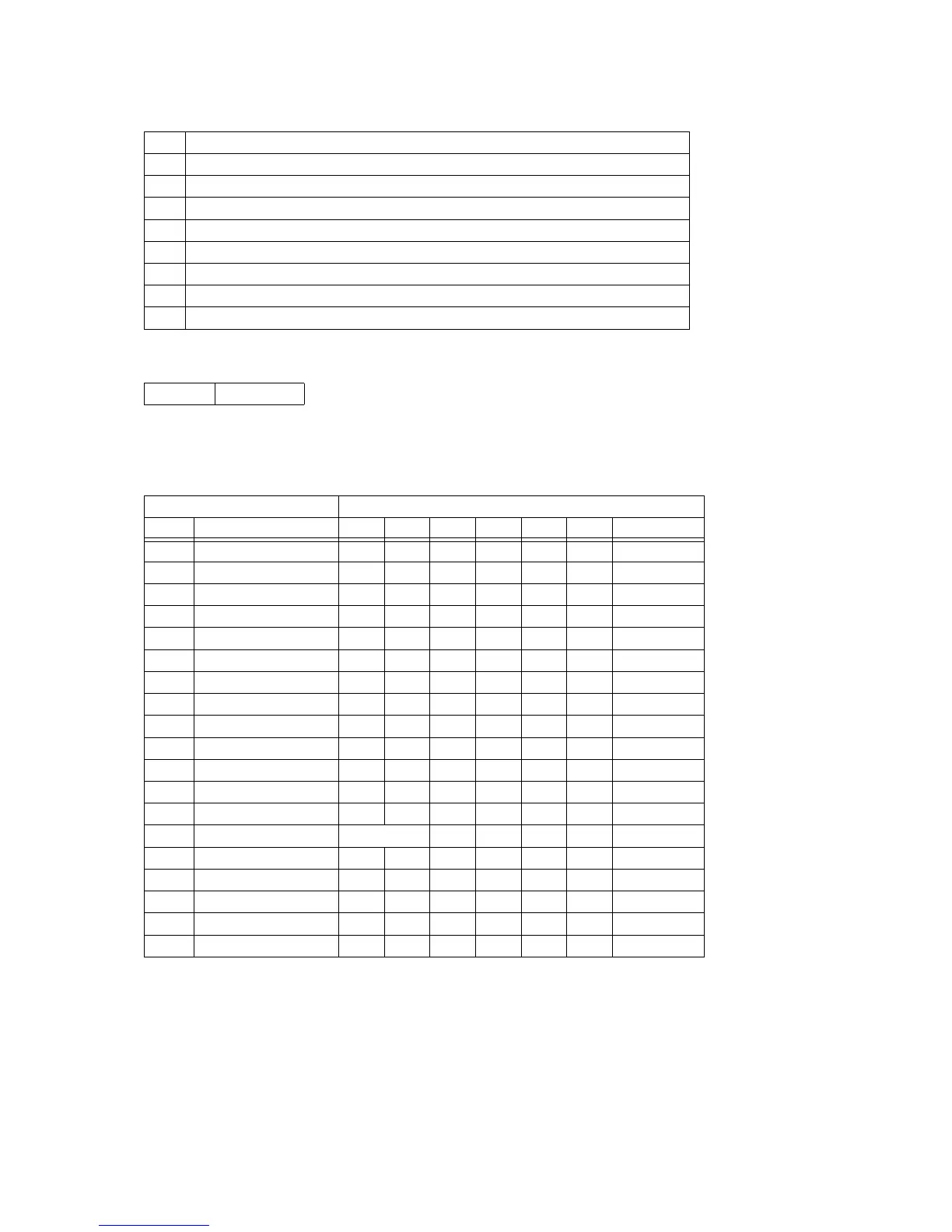33
17.2.6 6...cat : Category
0cccccccB = Category (7bit)
The category indicates the type of data handled by the System Exclusive Message. The ID number (ID) of the
Category is indicated on the left, while the communication operation (Action) is indicated on the right.
A...Available (Includes cases here parameters are only partially available.)
R...Receive Only
T...Transmit Only
-...Not Available
Note 1...The drawbar parameter involved with the current sound production operation is provided inside Patch
Parameter. To manipulate this parameter individually, manipulate Drawbar Parameter within Patch Parameter.
aaaB Message Type
00H IPC Individual Parameter Change
01H IPR Individual Parameter Request
02H BDR Oneway Parameter Set Bulk Send
03H BDR Oneway Parameter Set Bulk Request
04H HDS Handshake Parameter Set Bulk Send
05H HDR Handshake Parameter Set Bulk Request
06H Reserved
07H Communication Control for Handshake(EOD,HDA,HDJ,HDE,BSY,EOS,NOP)
Format: 0000ccccB
Category Action(act))
ID (c) Parameter Set IPC IPR BDS BDR HDS HDR Control
00H Command A R - - - - -
01H Patch A R - - - - -
02H Tone A R - - A R A
03H Timbre - - - - A R A
04H Drum - - - - A R A
05H Voice - - - - A R A
06H Instrument - - - - A R A
07H Wave Parameter - - - - A R A
08H Wave Data T - - - A R A
09H DSP A R - - A R A
0AH Song Data A - - - A R A
0BH Rhythm Pattern T - - - A R A
0CH Registration - - - - A R A
0DH Drawbar - (Note 1) - - A A A
0EH Reserved - - - - - - -
0FH Reserved - - - - - - -
10H SMF T - - - A R A
11H Flash Memory Image - - - - A R A
12H Reserved - - - - - - -
