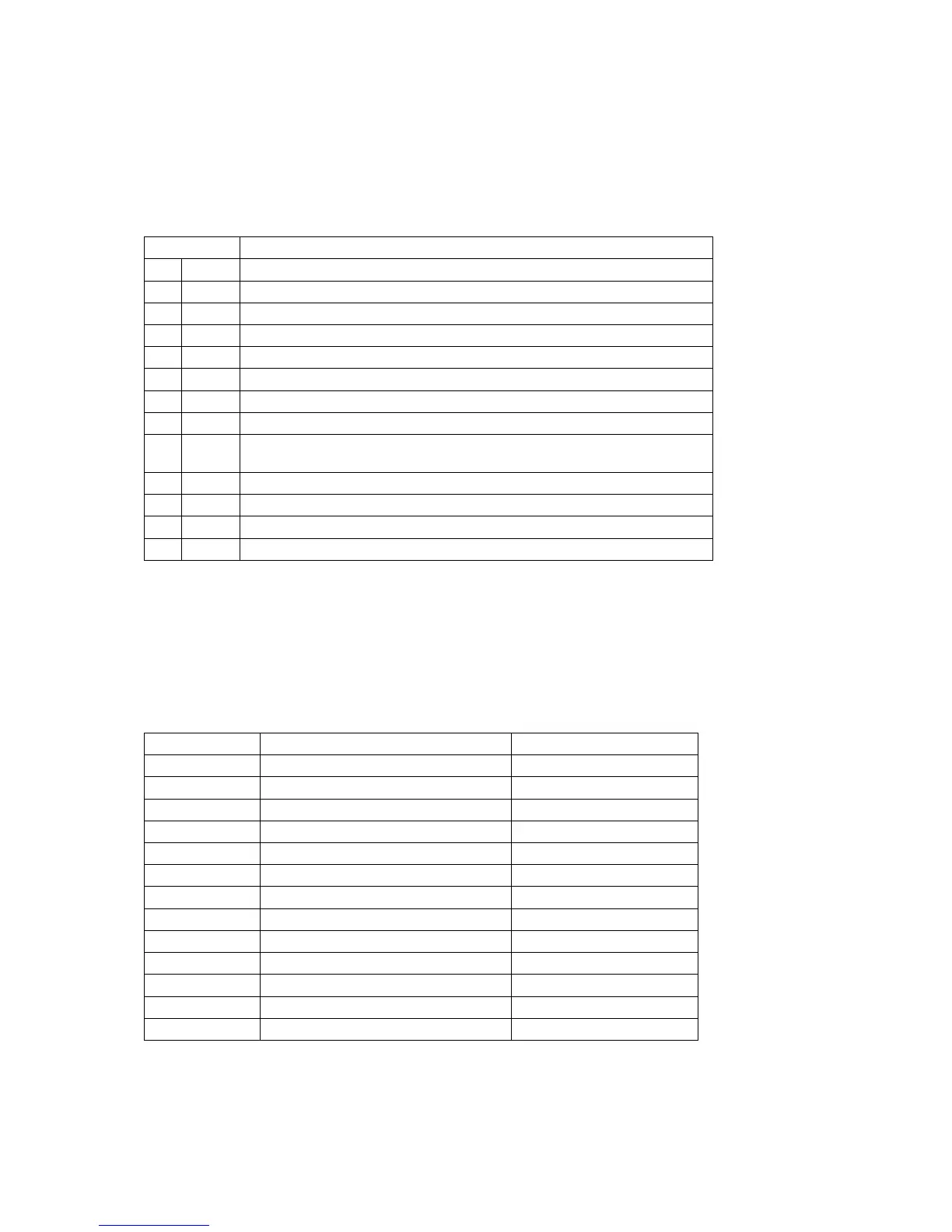65
38 Flash Memory Image Parameter Set
This Parameter Set is used for dumping flash memory contents. One Parameter Set corresponds to an image block
of 2 Mbytes of flash memory. The 4 Mbytes of flash memory of this Model is made up of two blocks, so two
Parameter Sets are used.
System Exclusive Format
39 About Parameter Set (PS) numbers
When using a system exclusive message to transfer a user Parameter Sets or user Parameter Set parameters, the
specified Parameter Set number do not necessarily need to start from zero when the Parameter Set numbers are
located after the preset Parameter Set. Refer to the table below for user area Parameter Set number for each
category.
Field Value
01 SYSEX F0
02 MAN 44
03 MOD 11,02
04 dev 00 to 1F, or 7F
05 act 04(HDS), 05(HDR), 07(Control)
06 cat Flash Memory Image = 11
07 prm 00
08 ilen/dlen See "IV This Model’s System Exclusive Message".
09 ps Indicates the Flash Image Block Number being transferred.
For details, see "39 About Parameter Set (PS) numbers".
10 index See "IV This Model’s System Exclusive Message".
11 data See "IV This Model’s System Exclusive Message".
12 sum See "IV This Model’s System Exclusive Message".
13 EOX F7
PS Category User PS Header (Decimal) Number of User PS (Decimal)
Tone 830 100
Tone with wave 930 20
Timbre 560 20
Drum 20 4
Voice 1024 80
Instrument 320 512
Wave 1024 1792
Rhythm 160 16
Song 0 5
SMF 0 200
DrawbarOrgan 100 100
Registration Registration 32 (See "35 Registration Data".) 32
Flash Memory Image 0 2
