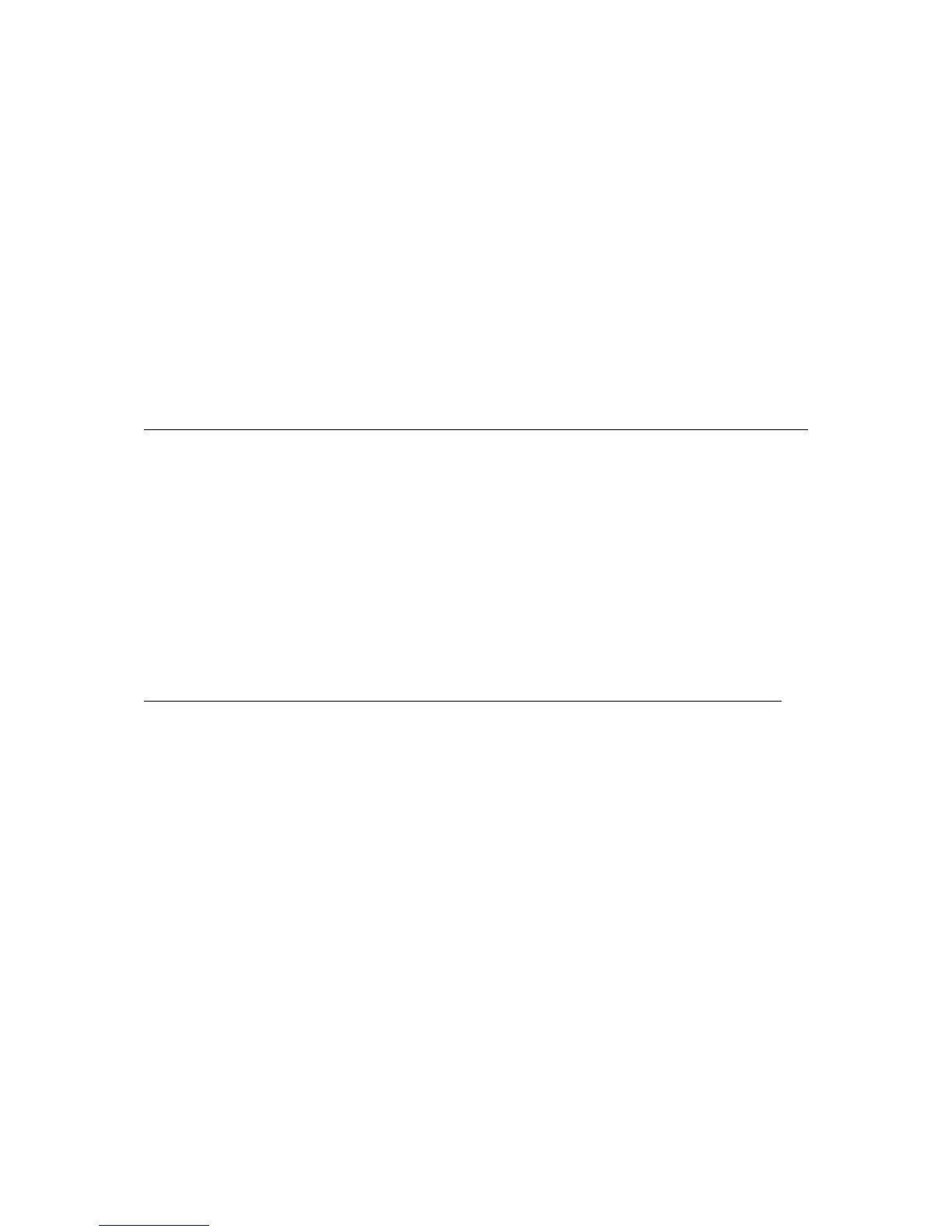48
Note 1:
See "42.7 -99 to 0 to 99 Setting Value Table".
Note 2:
See "42.4 -24 to 0 to 24 Setting Value Table".
Note 3:
See "42.6 Pan Setting Value Table".
Note 4:
This specifies the volume of data sent from System Chorus to System Reverb.
Note 5:
When "DSP Bypass" is specified for "DSP Line Bypass," the DSP Line Select settings of all parts are cancelled, and all
DSP lines are treated as if they are turned off. This means that notes that are currently sounding are not affected.
Drawbar Parameter
Note 1:
See "10.20.3 Drawbar Position" for information about index numbers.
Note 2:
See "42.18 Drawbar Percussion Setting Table" for information about percussion setting values.
System Chorus
Note 1:
Selects the System Chorus preset type. Receipt of GM/GS Reset selects Chorus3. The other System Chorus parameters are
changed to preset values in accordance with this type value. See "42.11 Chorus Type Setting Value Table."
Note 2:
Sets the System Chorus feedback volume.
Note 3:
Adjusts the System Chorus timbre.
ParamID Parameter index bit Value Default Setting Value
(Decimal)
0C Bar Position
Bar Num (Note 1)
02 0-3 0 0-3
0D Percussion 0 02 00-03
(Note 2)
00
off,2nd,3rd,2nd+3rd
0E
Percussion Decay Time
0 07 00-7F 28 0-12.7sec
0F Click 0 01 0-1 00 0...Off
1...On
ParamID Parameter bit Value Default Setting Value (Decimal)
10 Chorus Macro Num (Note 1) 05 00-0F 02 0-15
11 Chorus Level 07 00-7F 40 0-127
12 Chorus Rate 07 00-7F 03 0-127
13 Chorus Depth 07 00-7F 13 0-127
14 Chorus Feedback (Note 2) 07 00-7F 00 0-127
15 Chorus Tone (Note 3) 07 00-7F 7F 0-127
