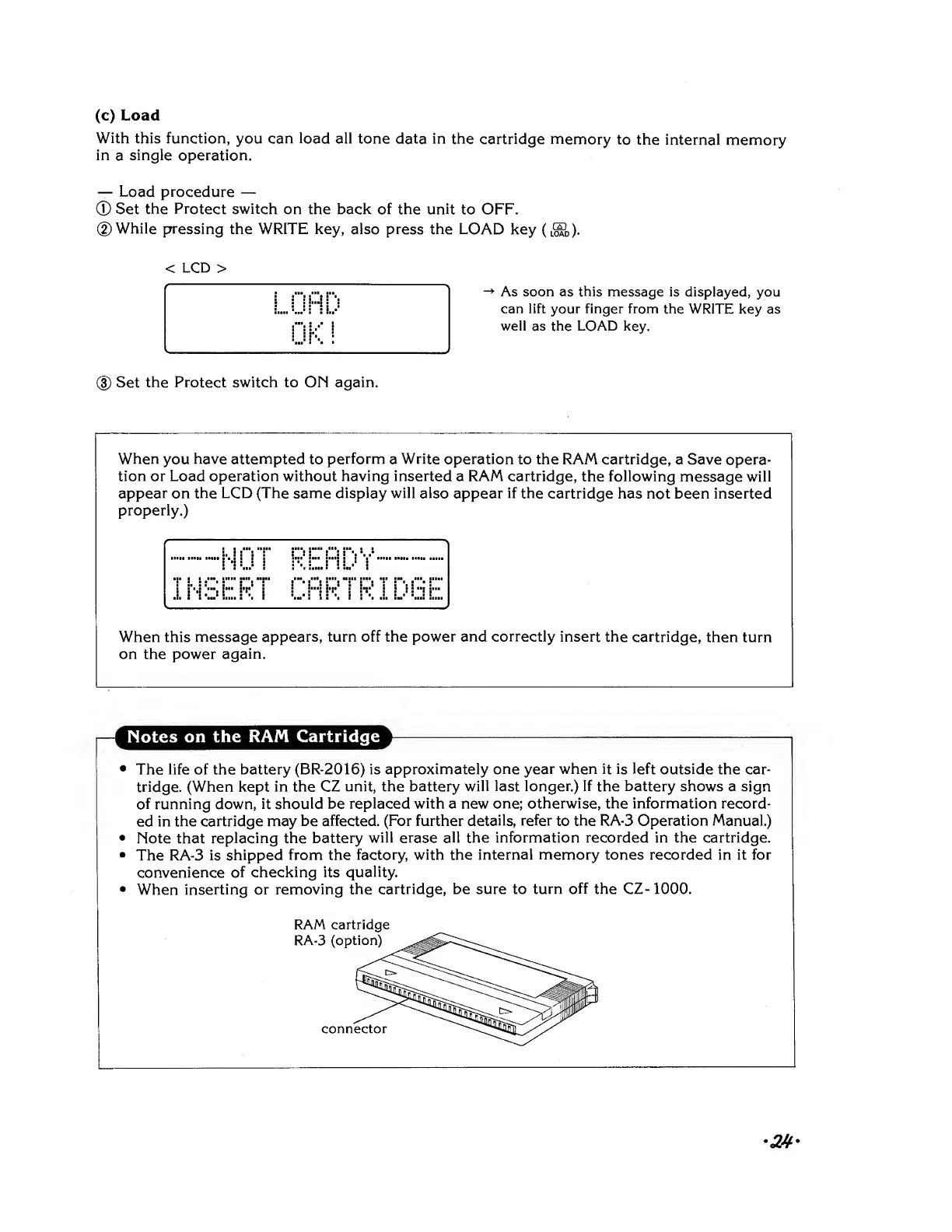(c)
Load
With this function,
you
can load
all tone
data
in
the
cartridge memory
to the internal
memory
in
a
single operation.
—
Load procedure
—
®
Set
the Protect
switch on the
back of the unit
to OFF.
©While
pressing
the WRITE key, also press the LOAD
key
(ffi).
<
LCD
>
-»
As soon
as
this
message is displayed, you
can lift
your
finger from
the WRITE key as
well
as the
LOAD
key.
®
Set
the Protect switch
to
ON again.
When
you
have attempted
to
perform
a
Write
operation
to the RAM cartridge,
a Save
opera-
tion or Load operation without having inserted
a
RAM
cartridge, the following
message will
appear on the
LCD (The
same display
will
also appear
if
the
cartridge has not been inserted
properly.)
:. i :
,M
:
"
1*1
U
"
DCpSVy
1
:
: :
.—.
•:
i
nbLK
!
"
CARTRIDGE
When
this message
appears, turn off the
power and correctly
insert the
cartridge,
then
turn
on the power
again.
Notes
on the
RAM Cartridge
•
The life of the
battery (BR-2016) is
approximately one year
when
it is left
outside the car-
tridge. (When kept
in
the CZ
unit, the battery will
last longer.) If
the
battery
shows a sign
of running down, it
should be
replaced with a new
one; otherwise, the information record-
ed
in
the
cartridge may
be affected. (For further
details,
refer
to
the RA-3 Operation Manual.)
•
Note that
replacing the
battery
will
erase
all the information recorded in the cartridge.
•
The RA-3 is
shipped from the
factory, with the internal memory tones recorded in it for
convenience
of checking its
quality.
•
When
inserting or removing
the
cartridge, be sure to
turn off the CZ-1000.
RAM cartridge
