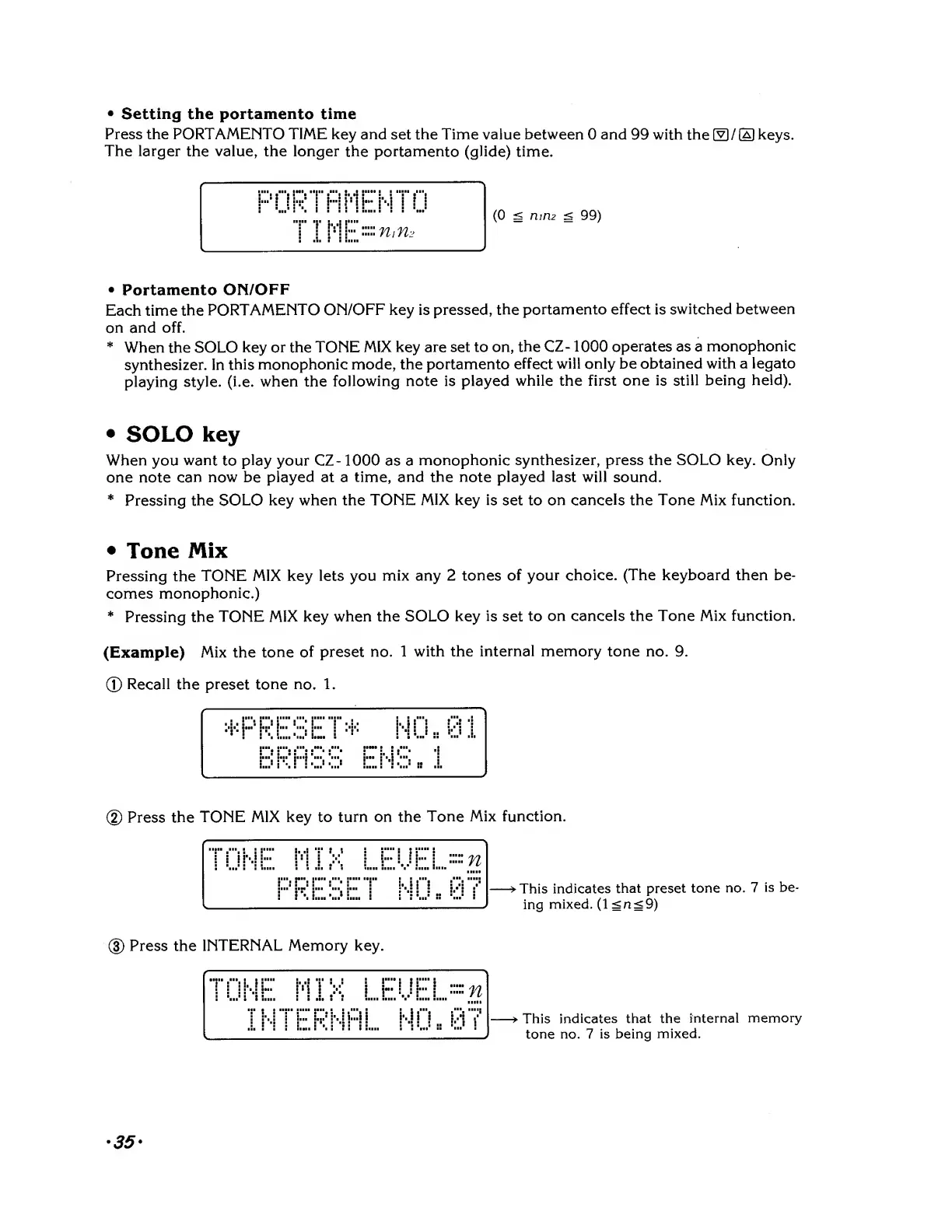•
Setting the portamento time
Press
the PORTAMENTO TIME key and
set the Time value between 0 and
99
with
the
(3
/
(a)
keys.
The larger
the value, the longer
the portamento (glide) time.
PORTAMENTO
(0
^
mm
^
99)
•
Portamento
ON/OFF
Each time
the
PORTAMENTO
ON/OFF key is pressed,
the portamento effect is
switched
between
on
and off.
*
When
the SOLO
key or the
TONE MIX
key are set to on,
the CZ-
1000
operates as a
monophonic
synthesizer. In
this
monophonic mode,
the portamento
effect
will only be obtained
with
a
legato
playing style,
(i.e. when the
following
note is played
while the first one
is
still being
held).
•
SOLO
key
When
you
want
to
play
your CZ
-
1000 as a
monophonic synthesizer, press the SOLO key. Only
one note
can
now
be
played at a time, and the note played
last
will sound.
*
Pressing the SOLO
key when the
TONE
MIX
key is
set to
on cancels the Tone
Mix function.
•
Tone
Mix
Pressing the
TONE MIX key lets you
mix any 2 tones
of your
choice. (The keyboard then
be-
comes
monophonic.)
*
Pressing the
TONE MIX key
when the SOLO key
is
set
to
on cancels the Tone Mix
function.
(Example)
Mix the
tone of preset
no. 1
with the
internal memory
tone no.
9.
®
Recall the preset tone no. 1.
PKtyb.
1
j-.j
{""
:/j
"j
DDRCC
!.... i
!•:::
!
•
:: .i.
©
Press the
TONE MIX key to
turn on the
Tone
Mix function.
TONE
MIX LEUEL=«
J....
.....
|
rn.c
:::•!
KM
: i.j /
*: ii
i
This
indicates
that preset
tone
no. 7
is be-
ing
mixed. (l^n^9)
®
Press the
INTERNAL Memory key.
TONE:!
pi
T
>=
!
FIJF!
:::::
n
This
indicates that the
internal
memory
tone no. 7 is being
mixed.
