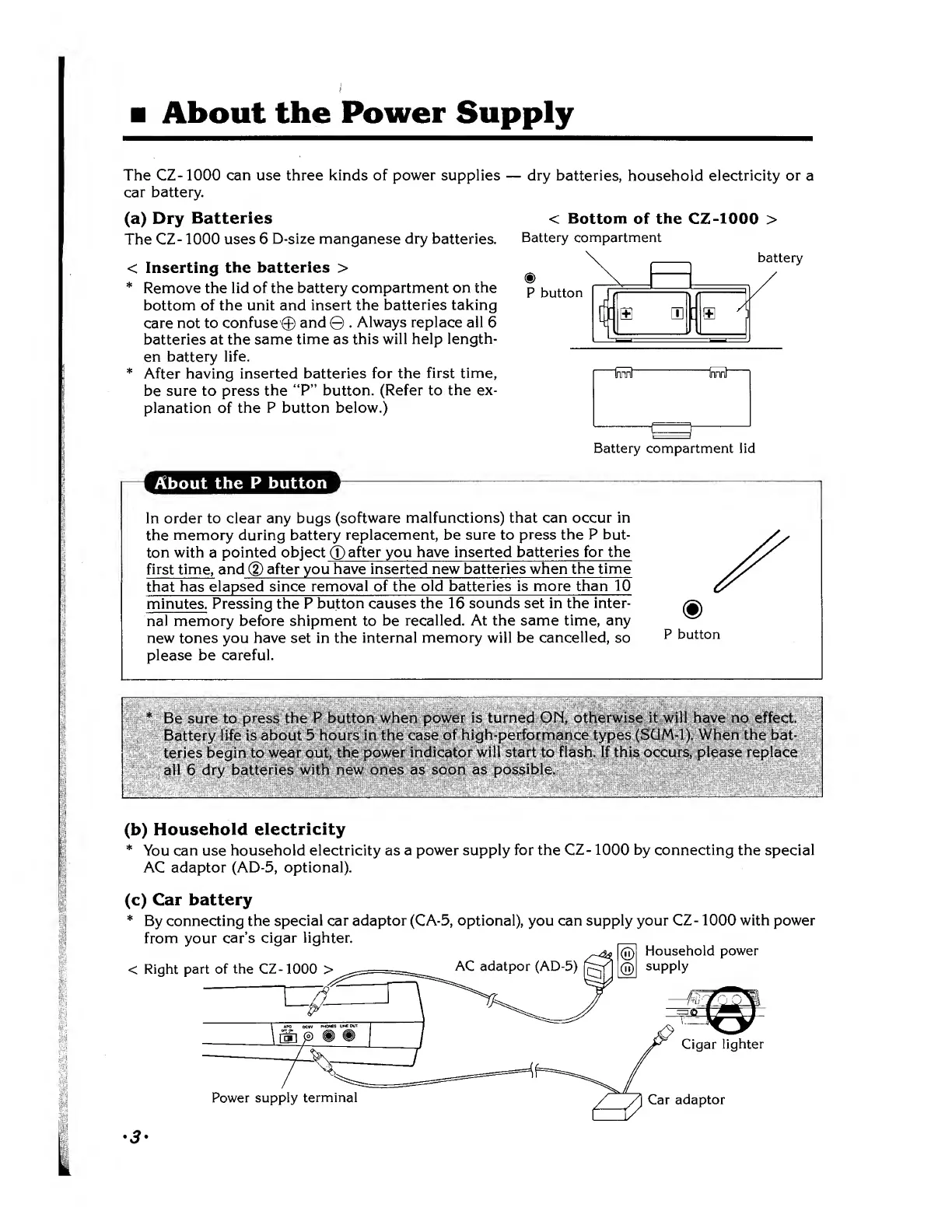About the
Power Supply
The CZ-1000
can
use three kinds of
power
supplies
—
dry
batteries,
household
electricity or
a
car
battery.
(a)
Dry
Batteries
The CZ-
1000 uses 6
D-size
manganese
dry
batteries.
Inserting
the batteries >
Remove the lid of the
battery
compartment on the
bottom of the unit and
insert the
batteries taking
care not
to confuse
©
and
©
.
Always replace all
6
batteries at the same
time
as
this will help
length-
en battery
life.
After having
inserted batteries for the
first time,
be sure to press
the "P" button.
(Refer to
the ex-
planation of the
P button below.)
<
Bottom
of
the
CZ-1000
>
Battery compartment
battery
P
button
H
EE
'j
I
Inrirt" -ra
—
i
Battery compartment lid
About the
P button
In order to clear any bugs
(software
malfunctions)
that can occur in
the
memory during battery
replacement, be sure to
press the
P
but-
ton
with
a
pointed object
0
after
you
have inserted batteries
for the
first time,
and
@
after you
have inserted new batteries when the
time
that
has
elapsed since removal
of the old batteries
is more than
10
minutes. Pressing the P
button causes the 16
sounds set in the
inter-
nal
memory before shipment to
be recalled. At the same time,
any
new
tones
you have set in the
internal memory will be
cancelled,
so
please be
careful.
®
P button
*
Be sure to
press
the
P button when
power is turned ON, otherwise it will have no effect.
Battery life is
about
5
hours in the case of
high-performance
types
(SCJM-1). When the bat-
teries
begin
to
wear
out,
the power
indicator
will
start to
flash. If this
occurs,
please
replace
all
6
dry
batteries
with new
ones as soon as
possible.
— —
(b)
Household
electricity
*
You
can use
household electricity as a
power
supply for the
CZ
-
1000
by
connecting the
special
AC adaptor (AD-5, optional).
By connecting
the special car
from your
car's
cigar lighter,
Right
part of the
CZ-1000
>
Household
power
supply
Power supply
terminal
/ /
]
Car adaptor
