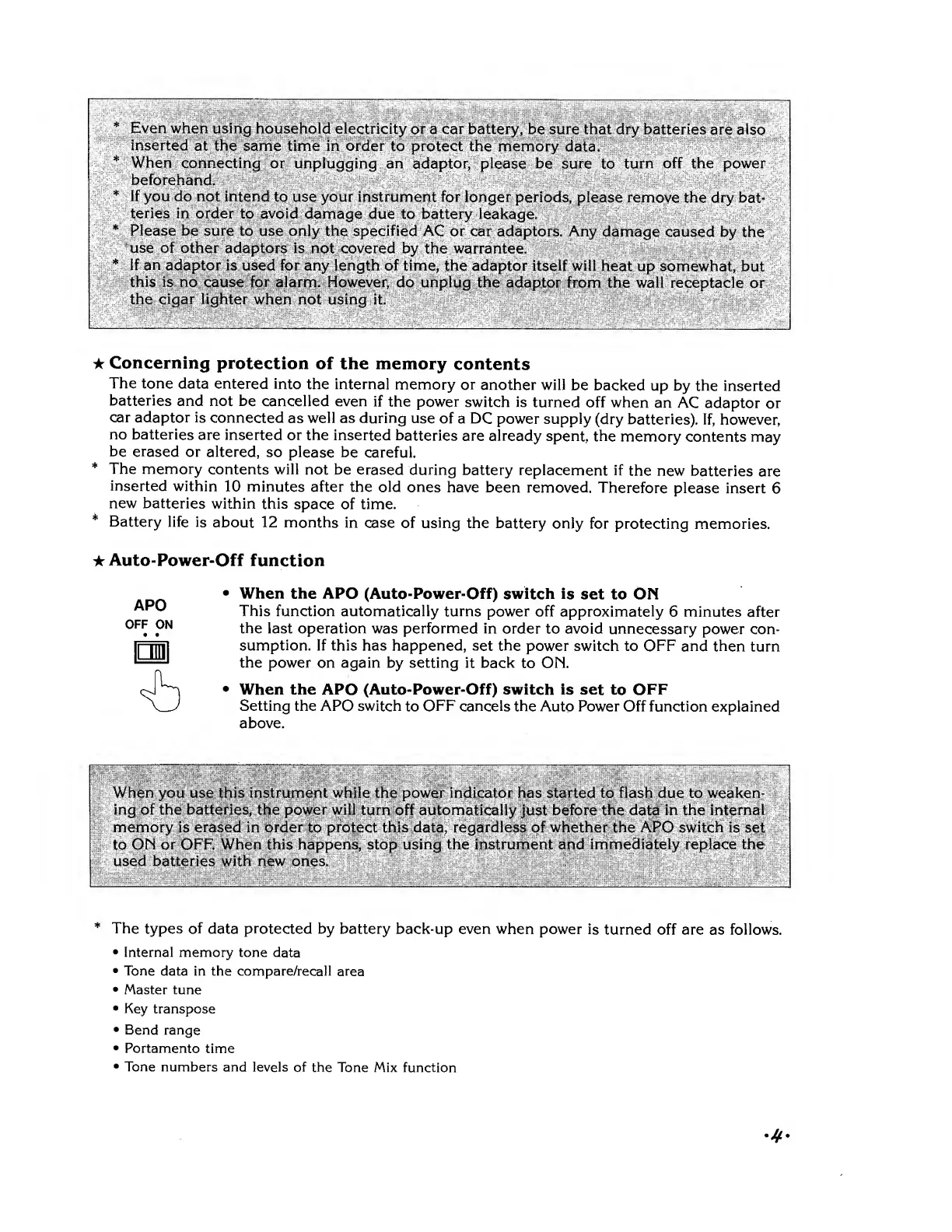*
Even
when
using household
electricity or
a
car battery,
be sure
that dry batteries are
also
inserted
at the
same time
in
order
to
protect
the memory
data.
*
When
connecting
or
unplugging an
adaptor, please be
sure
to
turn off the power
beforehand.
*
If you do not intend
to use your
instrument for
longer periods,
please remove
the
dry
bat-
teries in order
to
avoid
damage
due to battery leakage.
*
Please
be sure to use only the specified
AC
or
car
adaptors. Any
damage caused
by the
use
of
other adaptors
is not covered by
the
warrantee.
*
If an
adaptor is
used
for
any length of time,
the adaptor itself will
heat up
somewhat,
but
this is no
cause for alarm. However,
do
unplug
the
adaptor from the wall
receptacle
or
the cigar lighter when not using
it.
*
Concerning
protection
of the memory
contents
The tone
data entered
into
the internal
memory
or
another will
be
backed
up by the
inserted
batteries
and not be
cancelled
even
if the power
switch is
turned off
when
an AC
adaptor
or
car
adaptor is
connected
as well as during
use of
a DC power
supply
(dry
batteries).
If, however,
no batteries
are inserted
or
the inserted
batteries
are already
spent, the
memory
contents
may
be erased
or altered,
so
please be
careful.
*
The memory
contents will
not be
erased
during battery
replacement
if
the new
batteries
are
inserted
within
10 minutes
after the old
ones have
been
removed.
Therefore
please
insert
6
new batteries
within this
space
of time.
*
Battery
life
is
about
12
months
in case
of using
the
battery
only for protecting
memories.
Auto-Power-Off
function
APO
OFF
ON
When the APO
(Auto-Power-Off)
switch is
set to ON
This function automatically turns
power off approximately
6 minutes
after
the last operation was performed in
order to avoid
unnecessary
power con-
sumption.
If this has
happened, set the
power switch to OFF
and then
turn
the
power on again by setting
it back
to ON.
When the APO (Auto-Power-Off) switch
is set
to
OFF
Setting the APO switch
to
OFF
cancels
the
Auto
Power Off function
explained
above.
When you use this instrument
while
the power indicator has started
to
flash
due
to
weaken-
ing of the batteries,
the power will
turn off automatically
just
before
the data
in the internal
memory is erased in order to protect this data, regardless of whether the APO switch is
set
to
ON or OFF. When this happens,
stop using the instrument and
immediately replace the
used batteries
with new ones.
,
_____
The
types
of
data
protected
by battery
back-up even when
power is
turned
off are as follows.
•
Internal memory tone
data
•
Tone
data in the compare/recall
area
•
Master tune
•
Key
transpose
•
Bend range
•
Portamento
time
•
Tone numbers
and levels
of
the Tone Mix function
