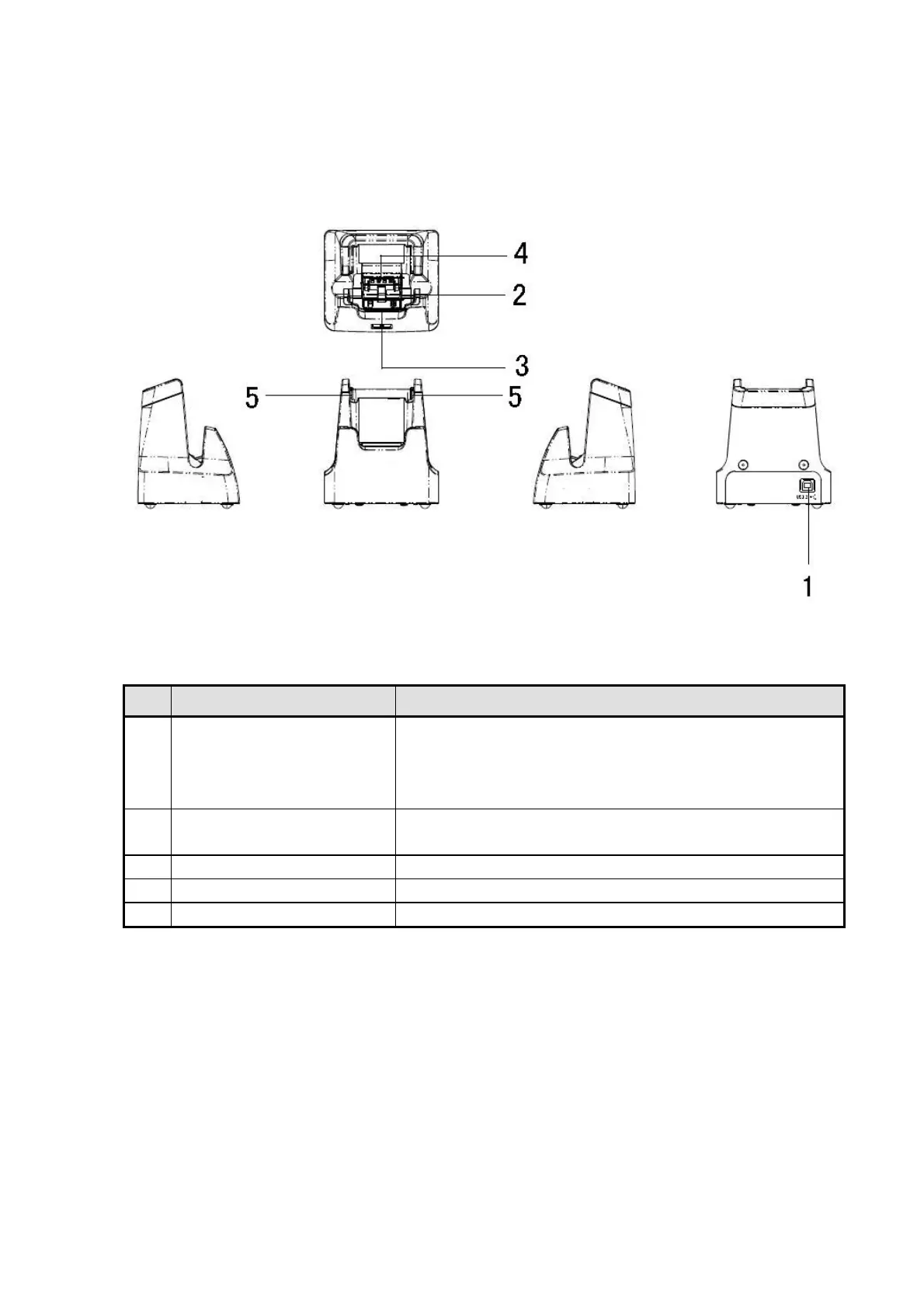11
1.4.2. USB cradle HA-N60IO
The appearance of the USB cradle (HA-N60IO/HA-N60IO-CN) is as follows:
Figure 1-3 Exterior Views
Table 1-5 Part Names and Functions
No Name Content
1 Port for USB client Use a USB cable (DT-380USB-A/DT-380USB-A-CN) to connect
to the PC, then transfer system data and file data. Before
connecting to a PC, it is necessary to install a specific driver on
the PC side.
2 Switch for detecting unit
placement
This switch detects that the DT-970 is connected correctly.
3 Power supply terminal This terminal supplies power to the DT-970.
4 Data communication terminal This is a terminal for data communications.
5 Hook for fastening the DT-970 This fastens the DT-970 in place.
