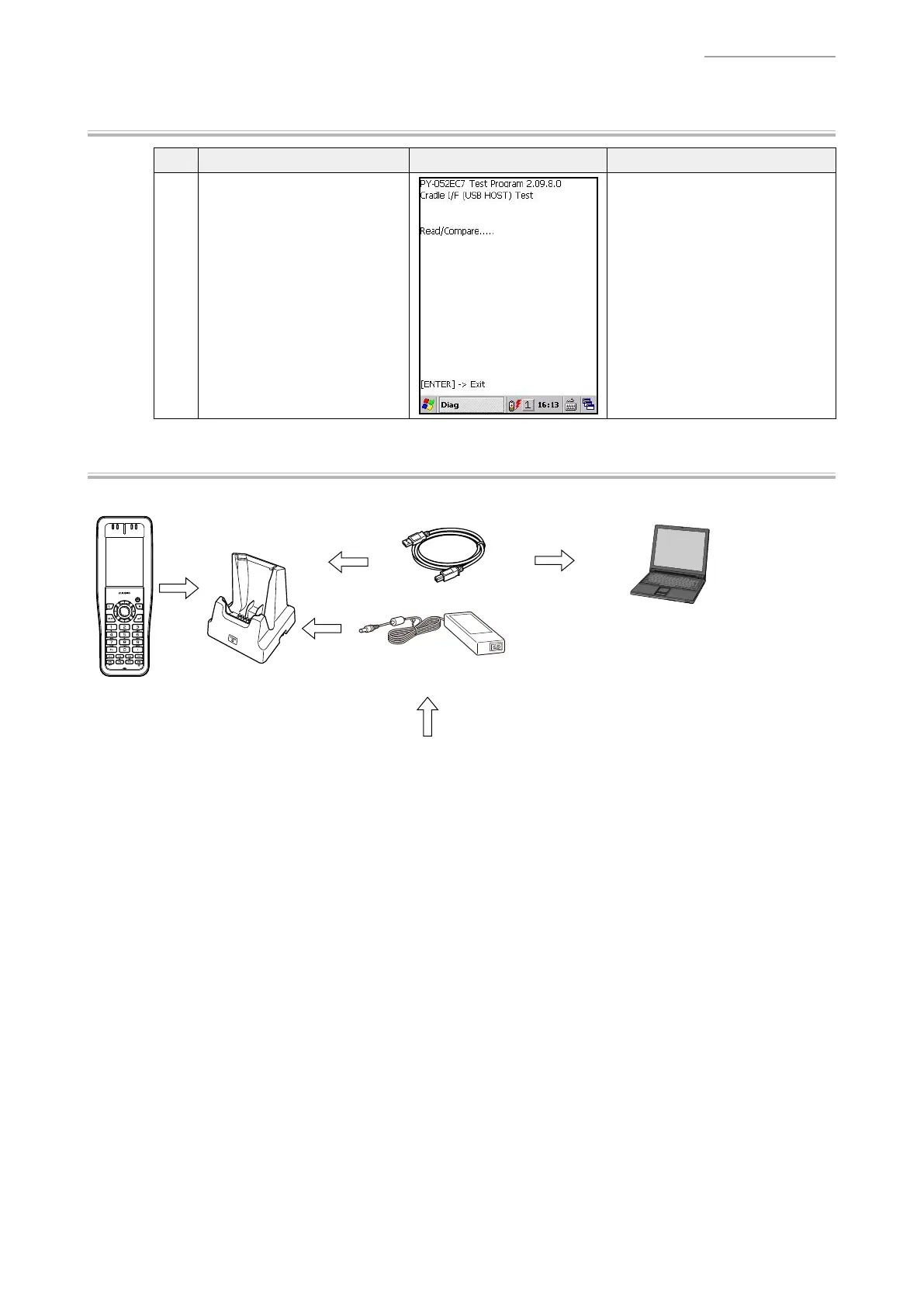– 41 –
DT-X200/DT-X8
5-4-6. Communication test
1. Cradle I/F (USB-Host)
No. Operation Display Test Details
1
Set DT-X200/DT-X8 to
“
Ethernet
Cradle” and connect a USB
memory.
Set the changeover switch of
the cradle to
“
A”.
Select
“
[1].Cradle I/F (USB
Host)” from All Test MENU-4
screen.
A test fi le is written, read and
compared for the USB memory.
If OK:
The screen returns to the Menu
screen.
If any problem:
An error indication is displayed.
->
Pressing the “Enter” key
returns you to the Menu
screen.
2. Cradle I/F (USB-Client)
1. Preparation
USB Cable
Ethernet Cradle
(HA-K62IO)
AC Adaptor for Ethernet Cradle
( AD-S42120B-N)
PC: None specified.
(Pre-installation of the Microsoft
ActiveSync/Windows Mobile
Device Center is required.)*1
Power Cord for Europe: AC-CORD-EU
Power Cord for America: AC-CORD-US
Power Cord for Taiwan: AC-CORD-TW
Power Cord for Korea: AC-CORD-KR
Power Cord for Australia: AC-CORD-AU
*1: Depends on the OS to be used. (ActiveSync: for Windows XP or earlier, Windows Mobile Device
Center: for Windows Vista or later)
2. Operation
Check that the communication between the PC and DT-X200/DT-X8 is properly established
using Microsoft ActiveSync/Windows Mobile Device Center.
For details, refer to “Quick Start Guide”.
Note:
Be sure to turn the selector switch of the cradle to “B”.
