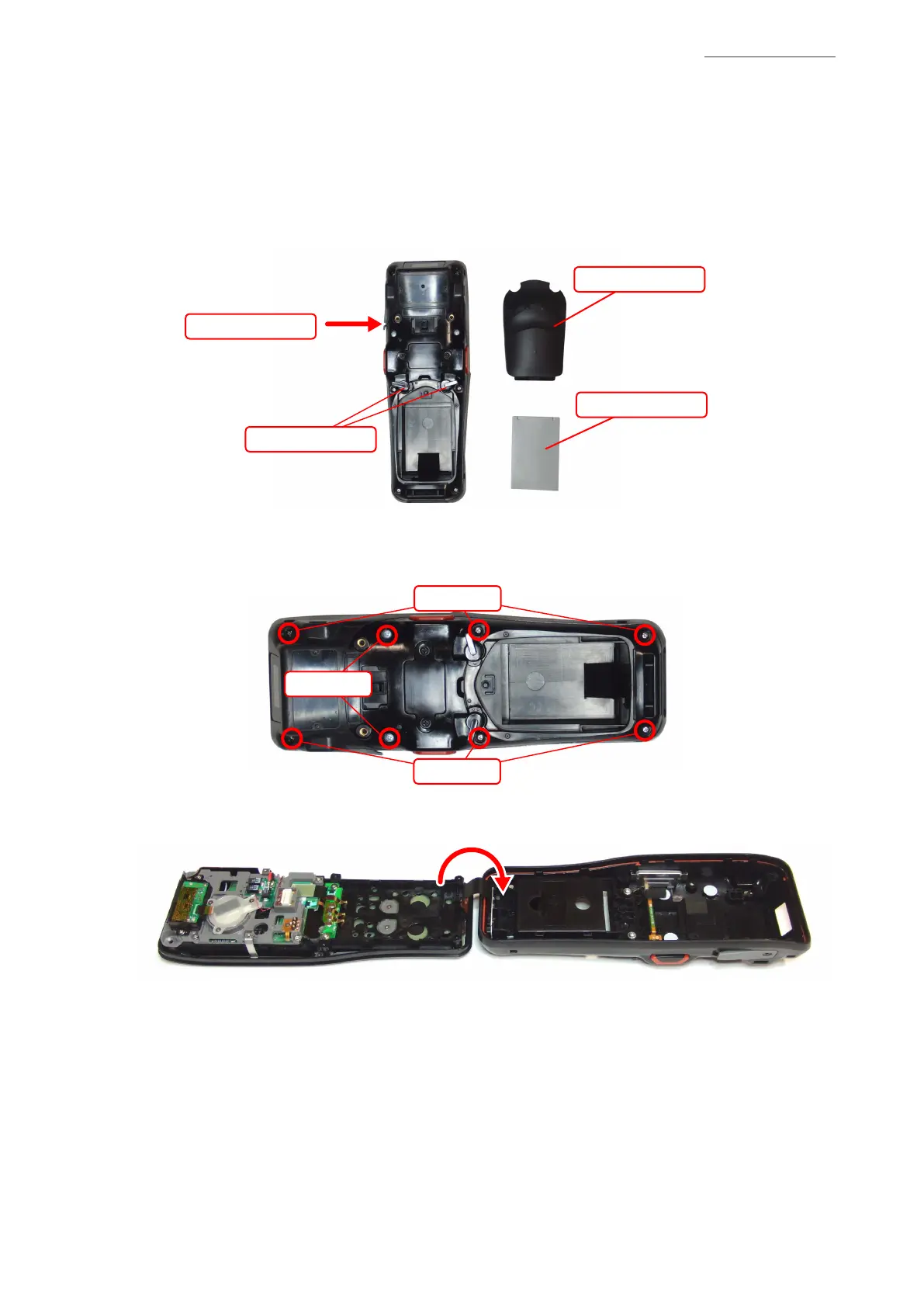– 49 –
DT-X200/DT-X8
5. Remove the screws S3 (2 pcs.) and S4 (6 pcs.).
Note:
The screw S4 are the special screws (Y-shape at the top of the screw).
6. Oepn the case.
Note:
Since the FPC is connected to the case, carefully open the case.
Screws S3
Screws S4
Screws S4
6-1. LOWER-CASE-UNIT
(1) Removing the LOWER-CASE-UNIT
1. Set the Lock Switches (2 pcs.) to the “FREE” position by turning them.
2. Remove the Battery Cover.
3. Remove the Battery Pack from the main body.
4. Rmove the microSD Card from the main body.
Battery Cover
Battery Pack
Lock Switches
microSD Card
