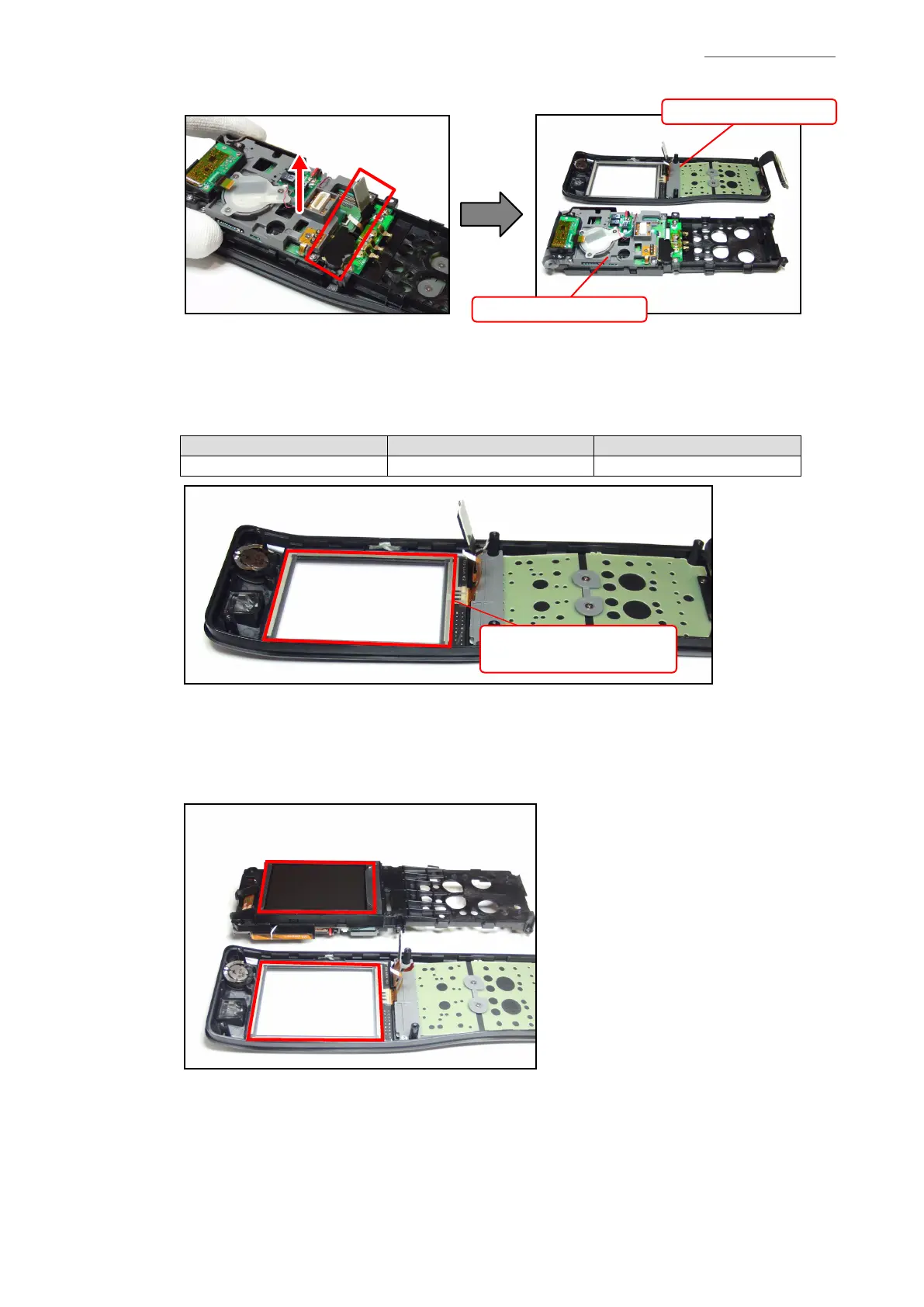– 52 –
DT-X200/DT-X8
4. Remove the UPPER-CASE-UNIT, paying attention to the FPC.
UPPER-CASE-UNIT
INNER-CASE-UNIT
Note on reassembling:
• Remove the FILM/TP (protective fi lm) from the inner surface of the Touch Panel and, after
making sure that there is no dirt or scratches on the LCD and Touch Panel, assemble the
INNER-CASE-UNIT on the UPPER-CASE-UNIT.
Note:
• During repair work, be sure to cover the inner surface of the Touch Panel with the FILM/TP
(protective fi lm) to protect from dirt and scratches.
Code No. Parts Name Specifi cation
10409754 FILM/TP RJC506040-001-V01
Protective Film
(FILM/TP)
