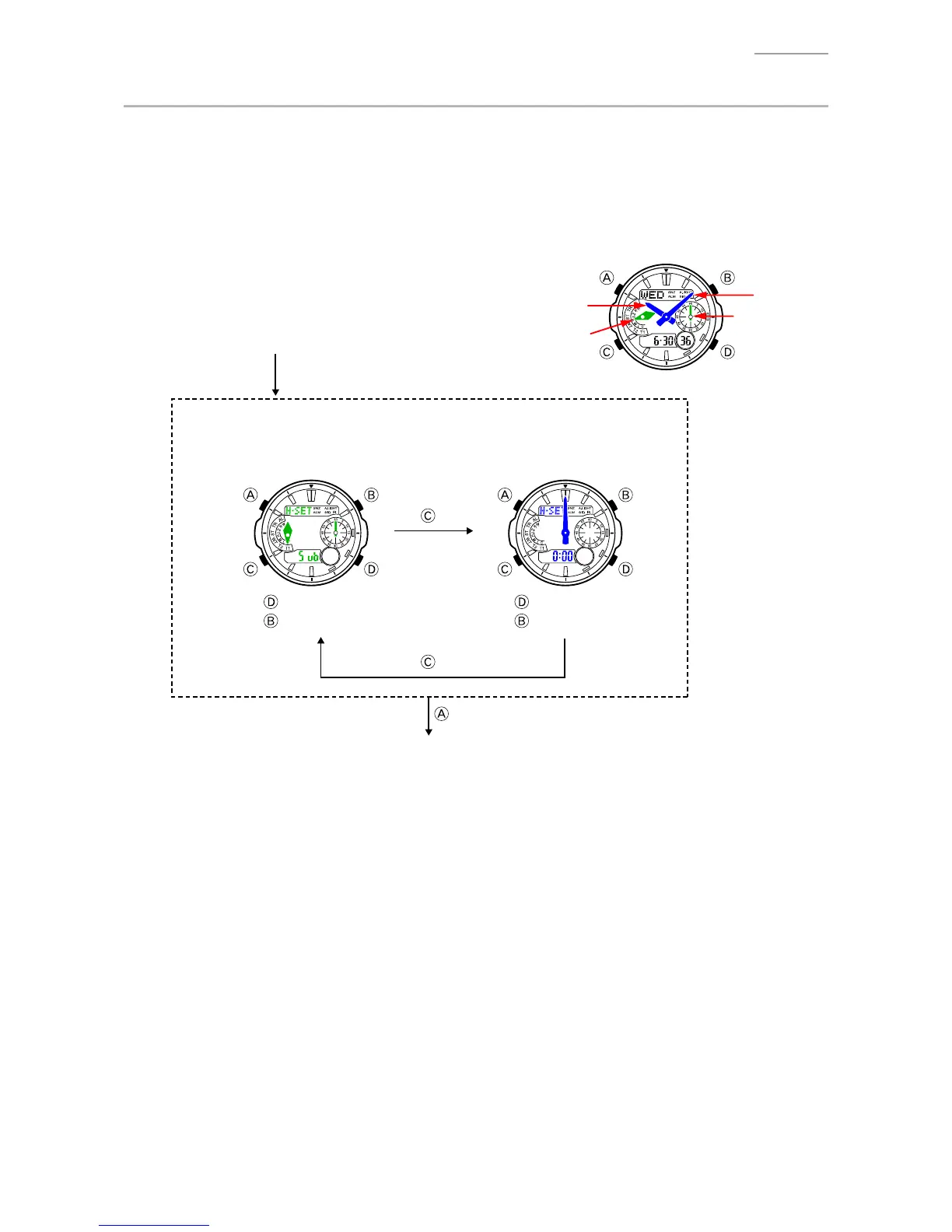– 8 –
QW-5117
HAND SET MODE5-3.
Follow the steps below to se the hands to the baseline position.
* Youmayfastforwardtheoperationofeachbutton.
* YoumayreturntotheTimekeepingmode(showingthecurrenttimesincethelastACas0:00)by
holding down
A
button.Ifitisleftuntouchedforafewminutes,theAutoReturnactivatesandit
returns to the Timekeeping mode.
* The hands do not automatically move to the baseline position while in Hand Set mode after AC.