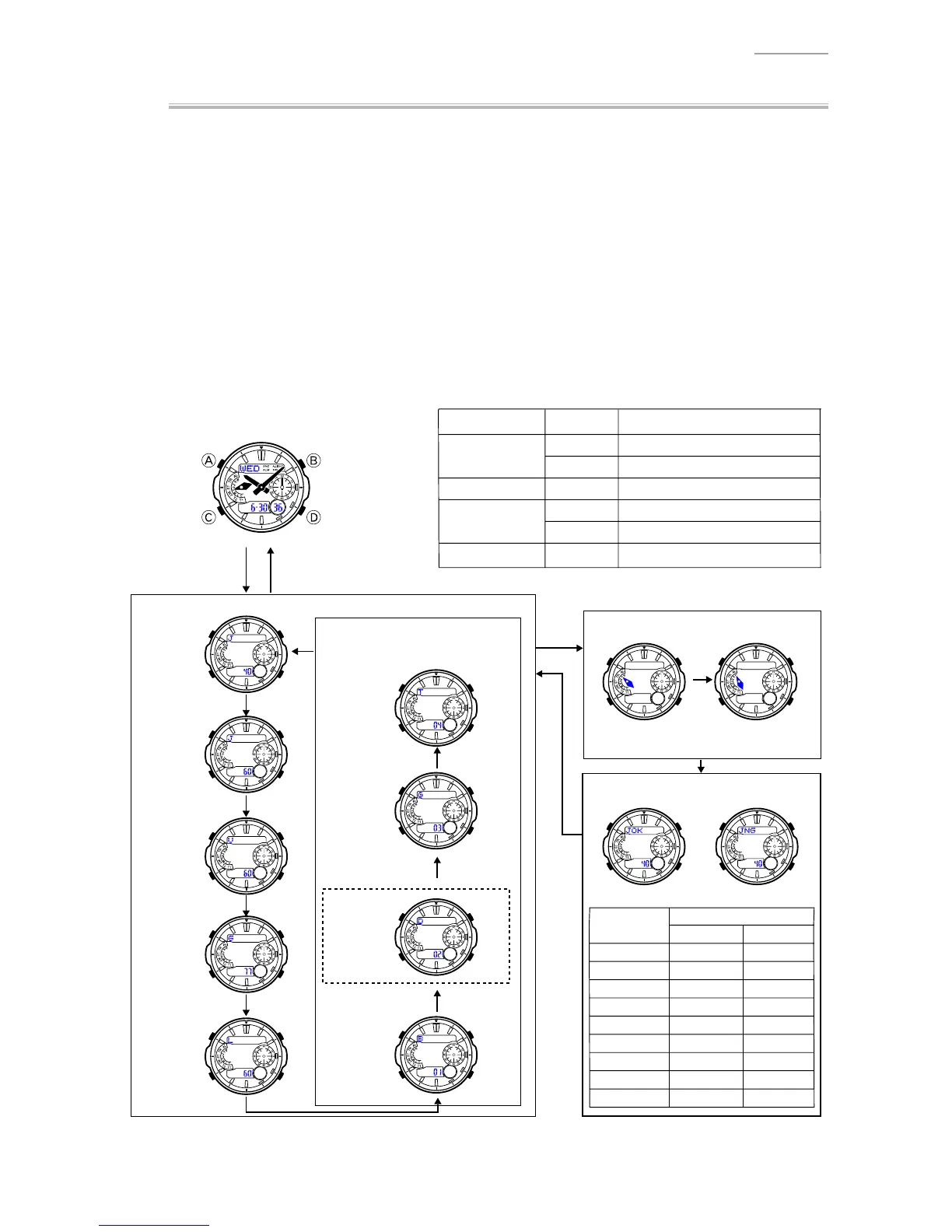– 16 –16 ––
QW-5117
TEST MODE7-9-2.
From the Timekeeping mode, hold down 1)
D
and press
B
and
C
at the same time to start the
Time Calibration Signal Test mode. The last receiving station will be indicated.
Each time 2)
D
is pressed, the test signal receiving station changes as shown below:
JJY40(J40)→JJY60(J60)→WWVB(U60)→DCF77(G77)→MSF(L60)→BPC1(B01)→
BPC2(D02)→BPC3(G03)→BPC4(T04)
Press3)
B
while in a receiving station state to start receiving a signal.
*BesurethattheModehandisattheRposition.
PressanybuttonwhilereceivingasignaltoreturntotheTimekeepingmode.4)
Inapproximately15minutes,checktheindicationanddeterminetheresultbyreferringtothetable5)
below.
WhileintheTimeCalibrationSignalTestmode,youmaypress6)
C
to exit the Time Calibration
SignalTestModeandreturntotheTimekeepingmode.
Indication of the Last Receiving Station
C
or
A.R
Selecting the Time Calibration Signal Receiving Station
To check in China, us BPC2.
D
D
D
D
B
D
D
D
D
D
D
Time keeping mode
Last Receiving SttnHome city
Receiving start:
Ready
Work
Reception OK Reception NG
Reception result (Example;JJY40)
While signal reception
Reception Result
signal
reception