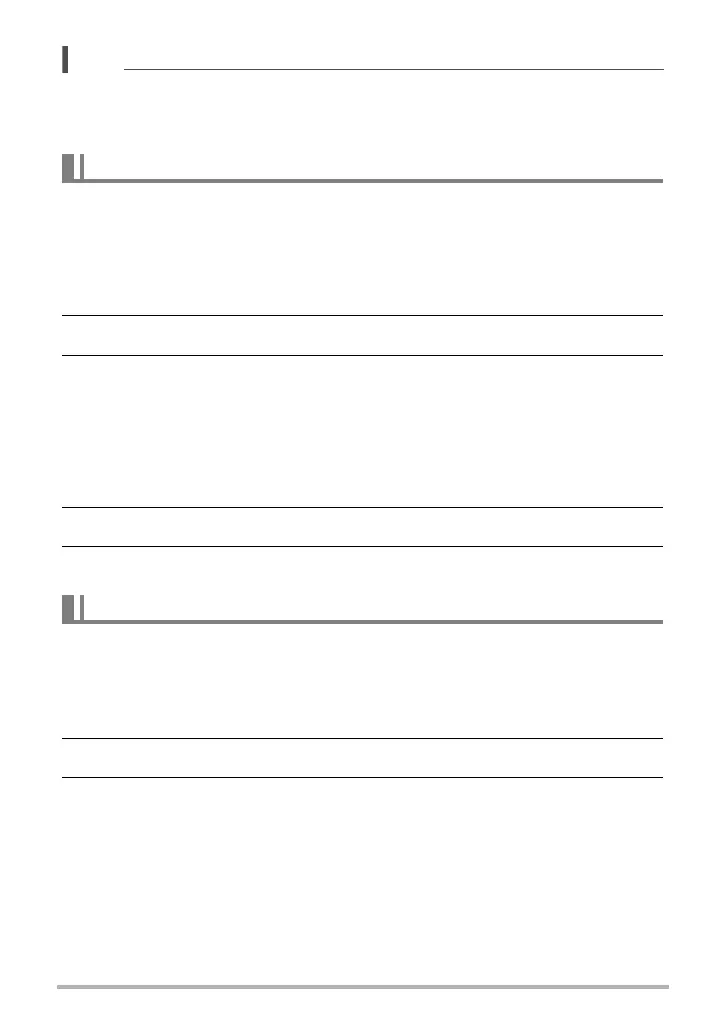89
Viewing Snapshots and Movies
NOTE
• Multiple images shot using “Normal Speed CS” are stored individually and are not
grouped. This means they can be displayed individually (page 28) but not as a CS
group.
You can use the following procedures to delete images while playback is in progress
or paused.
. Deleting a Specific CS Group File
1. While CS image playback is in progress or paused, press [2].
2. Use [4] and [6] to display the image you want to delete.
3. Use [8] and [2] to select “Delete” and then press [SET].
• To delete other files, repeat steps 2 and 3.
• To exit the delete operation, press [MENU].
. Deleting All Files in a CS Group
1. While CS image playback is in progress or paused, press [2].
2. Use [8] and [2] to select “Del Group Images” and then press [SET].
3. Use [8] and [2] to select “Yes”, and then press [SET].
Use the following to divide up a CS Group into individual images.
. Dividing Up a Specific CS Group
1. While a CS group is displayed, press [MENU].
2. Use [4] and [6] to select the “PLAY” tab.
3. Use [8] and [2] to select “Divide Group” and then press [6].
Deleting Continuous Shutter Images
Dividing Up a CS Group