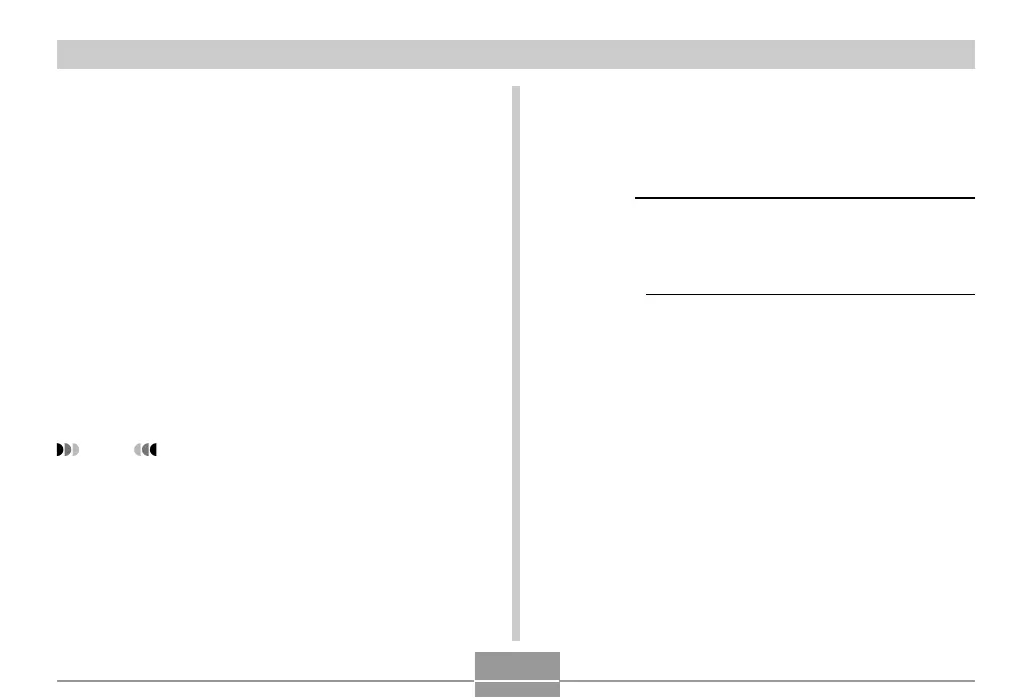USING THE CAMERA WITH A COMPUTER
80
Internet Explorer (for Macintosh)
This is a browser for reading HTML files. Images loaded by
Photo Loader will be stored and maintained in a folder called
a “Library”. This software is used to list images in a library on
your computer display.
DirectX (for Windows)
This provides an extended tool set including Codec to
handle movie files taken using a digital camera in Windows
98/2000.
This does not have to be installed if using Windows XP/Me.
Acrobat Reader (for Windows/Macintosh)
This software reads electronically documented PDF files. It
is used to read the instruction manuals of Digital Camera,
Photo Loader and Photohands included on the attached CD-
ROM.
NOTE
• See the user documentation files (PDF) on the
bundled CD-ROM for details about using Photo
Loader and Photohands. See “Reading instruction
manual (PDF file)” on pages 83 (Windows) and 86
(Macintosh) of this manual for more information.
Operating environment
The operating environment required may vary depending on
the software used. Check as follows.
Windows
Check the system requirements for the software to be used
by referring to the “Read me” file in the CD-ROM provided.
Macintosh
Read the “readme” file included on the attached CD-ROM.
