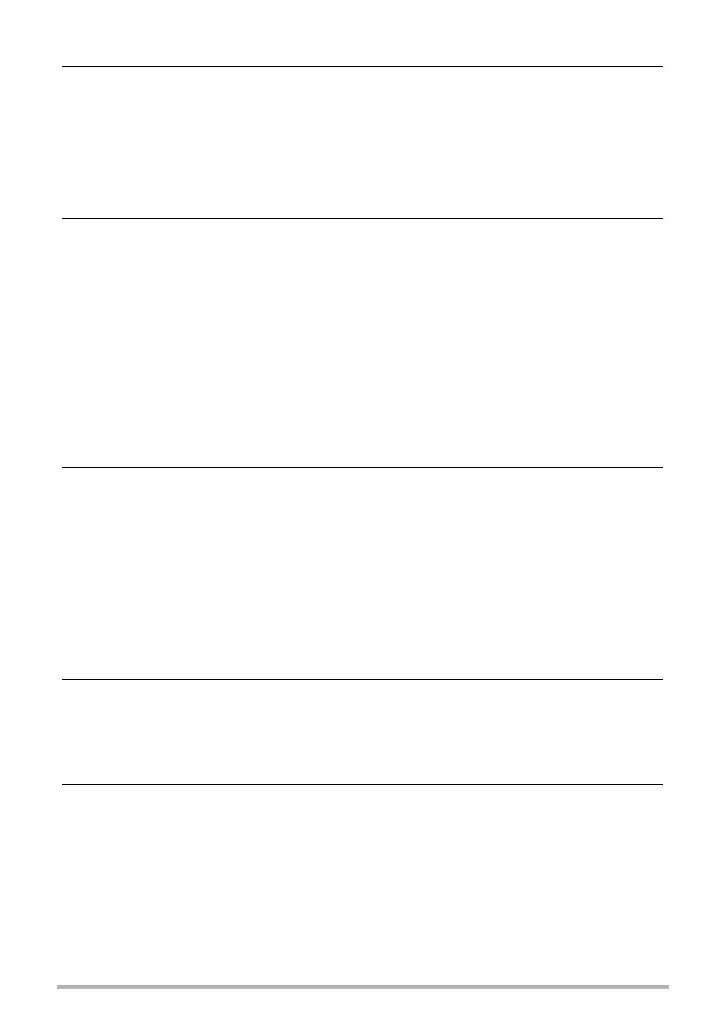5
Contents
❚❙
Using BEST SHOT 47
Shooting Clearer Snapshots . . . . . . . . . . . . . . . . . . . . . . (Multi SR Zoom) . . 48
Digitally Correcting for Overexposure and Underexposure . . . . . . (HDR) . . 49
Shooting with High Speed Night Scene . . . . . (High Speed Night Scene) . . 50
Shooting with High Speed Anti Shake . . . . . . . .(High Speed Anti Shake) . . 51
Shooting with Priority on Subject Faces . . . . (High Speed Best Selection) . . 52
❚❙
Advanced Recording Settings 53
Using the REC Menu . . . . . . . . . . . . . . . . . . . . . . . . . . . . . . . . . . . . . . . . . . . 53
❚
Using Touch Shutter . . . . . . . . . . . . . . . . . . . . . . . . . . . . . . .(Touch Shutter). . . 54
❚
Using the Self-timer . . . . . . . . . . . . . . . . . . . . . . . . . . . . . . . . . . (Self-timer). . . 54
❚
Using the LED Light . . . . . . . . . . . . . . . . . . . . . . . . . . . . . . . . . . . . . . (LED). . . 55
❚
Changing the Image Size . . . . . . . . . . . . . . . . . . . . . . . . . . . . .(Image Size). . . 55
❚
Movie Image Quality Settings . . . . . . . . . . . . . . . . . . . . . . .(Movie Quality). . . 57
❚
Correcting Image Brightness . . . . . . . . . . . . . . . . . . . . . . . . . . . . (EV Shift). . . 58
❚
Adjusting White Balance . . . . . . . . . . . . . . . . . . . . . . . . . . (White Balance) . . . 59
❚
Specifying ISO Sensitivity . . . . . . . . . . . . . . . . . . . . . . . . . . . . . . . . . .(ISO). . . 60
❚
Selecting a Focus Mode . . . . . . . . . . . . . . . . . . . . . . . . . . . . . . . . .(Focus). . . 61
❚
Turning on Image Review . . . . . . . . . . . . . . . . . . . . . . . . . . . . . . .(Review) . . . 62
❚❙
Viewing Snapshots and Movies 63
Viewing Snapshots . . . . . . . . . . . . . . . . . . . . . . . . . . . . . . . . . . . . . . . . . . . . 63
Viewing a Movie. . . . . . . . . . . . . . . . . . . . . . . . . . . . . . . . . . . . . . . . . . . . . . . 63
❚
Editing a Movie on the Camera . . . . . . . . . . . . . . . . . . . . . . (Movie Editing) . . . 65
Viewing a Panorama Image. . . . . . . . . . . . . . . . . . . . . . . . . . . . . . . . . . . . . . 66
Playing a Slideshow on the Camera . . . . . . . . . . . . . . . . . . . . (Slideshow) . . 67
Viewing the Image Menu . . . . . . . . . . . . . . . . . . . . . . . . . . . . . . . . . . . . . . . . 67
Zooming an On-screen Image . . . . . . . . . . . . . . . . . . . . . . . . . . . . . . . . . . . . 68
Viewing Snapshots and Movies on a TV Screen . . . . . . . . . . . . . . . . . . . . . . 69
❚❙
Other Playback Functions (PLAY) 71
Using the PLAY Menu . . . . . . . . . . . . . . . . . . . . . . . . . . . . . . . . . . . . . . . . . . 71
❚
Protecting a File Against Deletion . . . . . . . . . . . . . . . . . . . . . . . . . (Protect). . . 72
❚
Rotating an Image . . . . . . . . . . . . . . . . . . . . . . . . . . . . . . . . . . . . (Rotation). . . 73
❚❙
Printing 74
Printing with a Computer . . . . . . . . . . . . . . . . . . . . . . . . . . . . . . . . . . . . . . . . 74