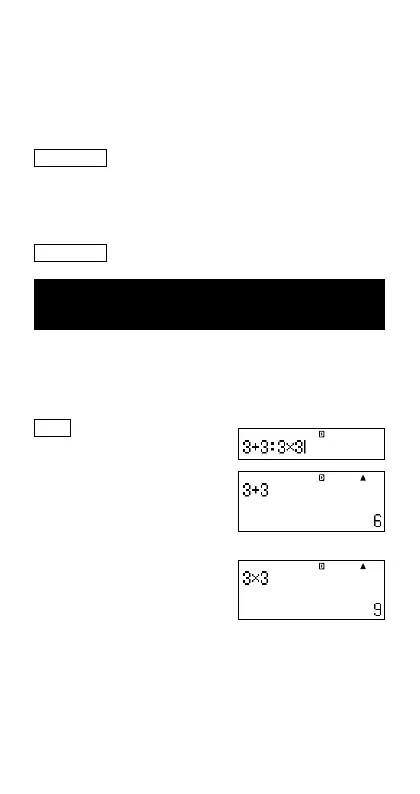E-23
Sexagesimal Calculations
•Performing the following types of sexagesimal calculations
produces a sexagesimal result.
-Addition or subtraction of two sexagesimal values
-Multiplication or division of a sexagesimal value and a
decimal value
Appendix <#012> 2°20´30˝ + 39´30˝ = 3°00´00˝
Converting Values between Sexagesimal and
Decimal
Pressing e while a calculation result is displayed toggles the value
between sexagesimal and decimal.
Appendix <#013> Convert 2.255 to its sexagesimal equivalent.
Using Multi-statements in
Calculations
You can use the colon character (:) to connect two or more
expressions and execute them in sequence from left to right when
you press =.
Example: To create a multi-statement that performs the following
two calculations: 3 + 3 and 3 × 3
LINE
3+3S7(:)3*3
=
Disp
“Disp” indicates this is an intermediate result of a multi-statement.
=