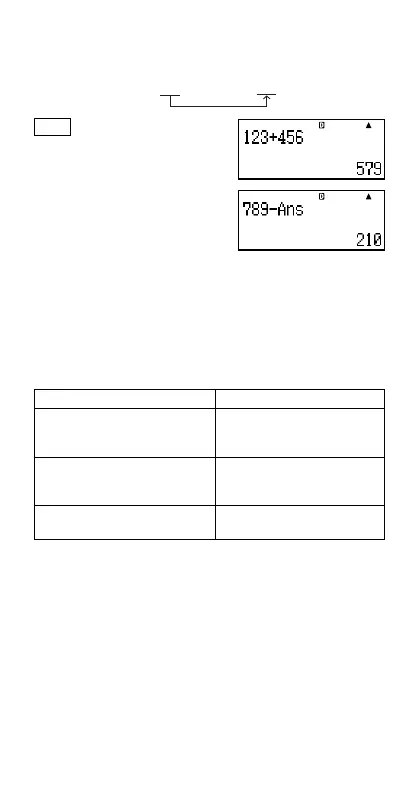E-26
Inputting Answer Memory Contents into an Expression
Example: To perform the calculations shown below:
LINE
123+456=
789-G=
k Independent Memory (M)
You can add calculation results to or subtract results from
independent memory. The “M” appears on the display when
independent memory contains a value.
Independent Memory Overview
• The following is a summary of the different operations you can
perform using independent memory.
To do this: Perform this key operation:
Add the displayed value or
result of the expression to m
independent memory
Subtract the displayed value
or result of the expression from 1m(M–)
independent memory
Recall current independent
tm(M)
memory contents
•You can also insert the M variable into a calculation, which tells
the calculator to use the current independent memory contents at
that location. The following is the key operation for inserting the M
variable.
Sm(M)
• The “M” indicator appears in the upper left of the display when
there is any value other than zero stored in independent memory.
• Independent memory contents are maintained even if you press
the A key, change the calculation mode, or turn off the calculator.
123 + 456 = 579 789 – 579 = 210