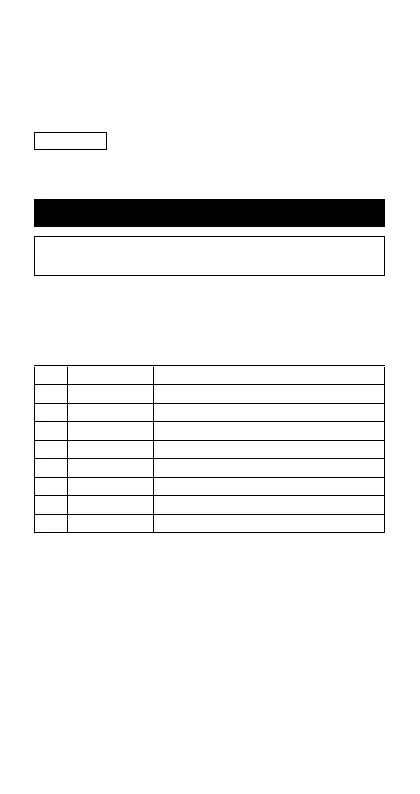E-44
k Absolute Value and Argument (Abs, arg)
You can use the following procedure to obtain the absolute value
(|Z|) and argument (arg) on the Gaussian plane for a complex number
of the format Z = a + bi.
1w(Abs); 12(CMPLX)1(arg)
Appendix
<#051> Obtain the absolute value and argument of 2 + 2i.
*1 Absolute Value *2 Argument
Statistical Calculation (STAT)
All calculations in this section are performed in the STAT Mode
(N3).
Selecting a Statistical Calculation Type
In the STAT Mode, display the statistical calculation type selection
screen.
k Statistical Calculation Types
Key Menu Item Statistical Calculation
1 1-VAR Single-variable
2 A+BX Linear regression
3 _+CX
2
Quadratic regression
4 In X Logarithmic regression
5 e^X e exponential regression
6 A•B^X ab exponential regression
7 A•X^B Power regression
8 1/X Inverse regression
k Inputting Sample Data
Displaying the STAT Editor Screen
The STAT editor screen appears after you enter the STAT Mode
from another mode. Use the STAT menu to select a statistical
calculation type. To display the STAT editor screen from another STAT
Mode screen, press 11(STAT)2(Data).
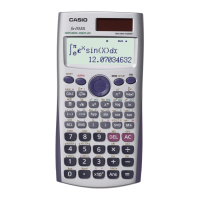