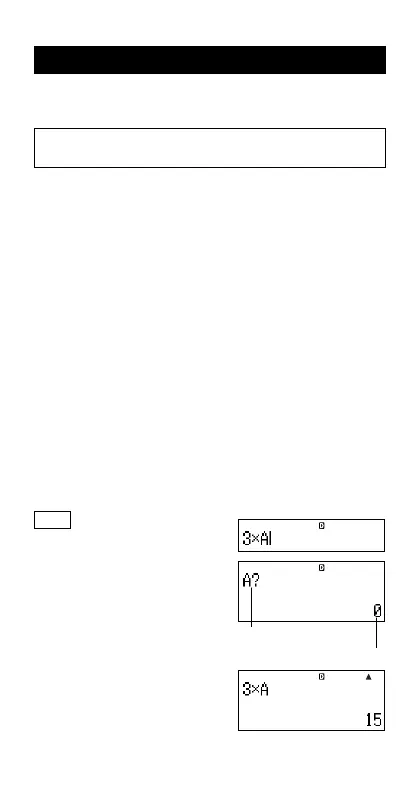E-28
Using CALC
The CALC feature lets you input a calculation expression that
contains variables, and then assign values to the variables and
perform the calculation.
You can use CALC in the COMP Mode (N1) and in the
CMPLX Mode (N2).
k Expressions Supported by CALC
The following describes the types of expressions that can be used
with CALC.
u Expressions that contain variables
Example: 2X + 3Y, 5B + 3i, 2AX + 3BY + C
u Multi-statements
Example: X + Y : X (X + Y)
u Expressions with a single variable on the left
Example: {variable} = {expression}
The expression on the right of the equals sign (input using
Ss(=)) can contain variables.
Example: Y = 2X, A = X
2
+ X + 3
k Example Calculation Using CALC
To start a CALC operation after inputting an expression, press the
s key.
Example:
LINE
3*Sy(A)
s
Prompts for input of a value for A.
Current value of A
5=