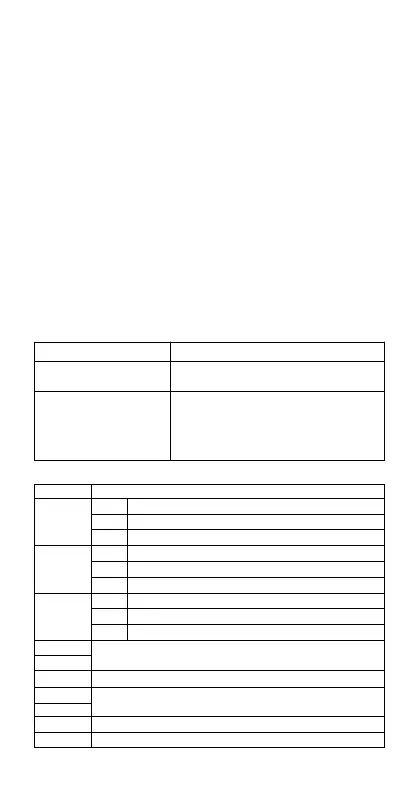E-67
A Stack ERROR occurs when the calculation you are performing causes the
capacity of either stack to be exceeded.
Stack Issues to Keep in Mind for Each Mode
•In the CMPLX Mode, each input value uses two levels of the numeric stack,
regardless of whether the input value is a real number or a complex number.
This means that the numeric stack effectively has only five levels in the CMPLX
Mode.
• The MATRIX Mode uses its own
matrix stack
, which is used in combination with
the general-purpose numeric stack. The matrix stack has three levels. Performing
a calculation that involves a matrix causes one level of the matrix stack to be
used for storage of the result. Squaring, cubing, or inverting a matrix also uses
one level of the matrix stack.
• The VECTOR Mode uses its own
vector stack
, which is used in combination
with the general-purpose numeric stack. The vector stack has five levels. Vector
stack usage follows the same rules as the matrix stack, described above.
k Calculation Ranges, Number of Digits, and
Precision
The calculation range, number of digits used for internal calculation, and calculation
precision depends on the type of calculation you are performing.
Calculation Range and Precision
Calculation Range ±1 × 10
–99
to ±9.999999999 × 10
99
or 0
Number of Digits for Internal
Calculation
15 digits
Precision In general, ±1 at the 10th digit for a single
calculation. Precision for exponential display
is ±1 at the least significant digit. Errors are
cumulative in the case of consecutive
calculations.
Function Calculation Input Ranges and Precision
Functions Input Range
sinx DEG 0 x 9
10
9
RAD 0 x 157079632.7
GRA 0 x 1
10
10
cosx DEG 0 x 9
10
9
RAD 0 x 157079632.7
GRA 0 x 1
10
10
tanx DEG Same as sinx, except when x= (2n–1)90.
RAD Same as sinx, except when x= (2n–1)π/2.
GRA Same as sinx, except when x= (2n–1)
100
.
sin
–1
x
0 x 1
cos
–1
x
tan
–1
x 0 x 9.999999999
10
99
sinhx
0 x 230.2585092
coshx
sinh
–1
x 0 x 4.99999999910
99
cosh
–1
x 1 x 4.99999999910
99
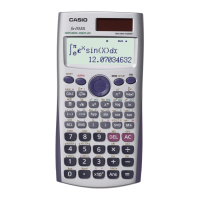