1/2
Calculator Directions for Casio fx-260
Mathematics
To prepare the calculator for use the first time, press the (upper rightmost) key. “DEG” will
appear at the top center of the screen and “0.” at the right. This indicates the calculator is in the
proper format for all your calculations.
To prepare the calculator for another question, press the
or the red key. This clears
any entries made previously.
To do any arithmetic, enter the expression as it is written. Press (equals sign) when finished.
Example A:
First press or .
Enter the following:
The correct answer is 14.
If an expression in parentheses is to be multiplied by a number, press (multiplication sign)
between the number end the parenthesis sign.
Example B:
First press or .
Enter the following:
The correct answer is 72.


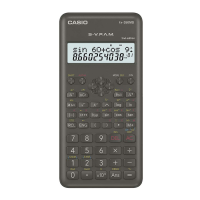
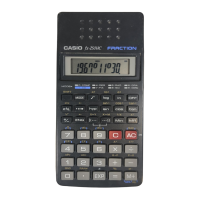
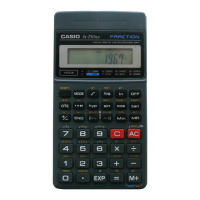
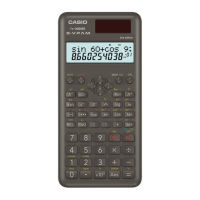



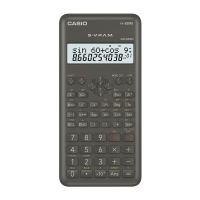


