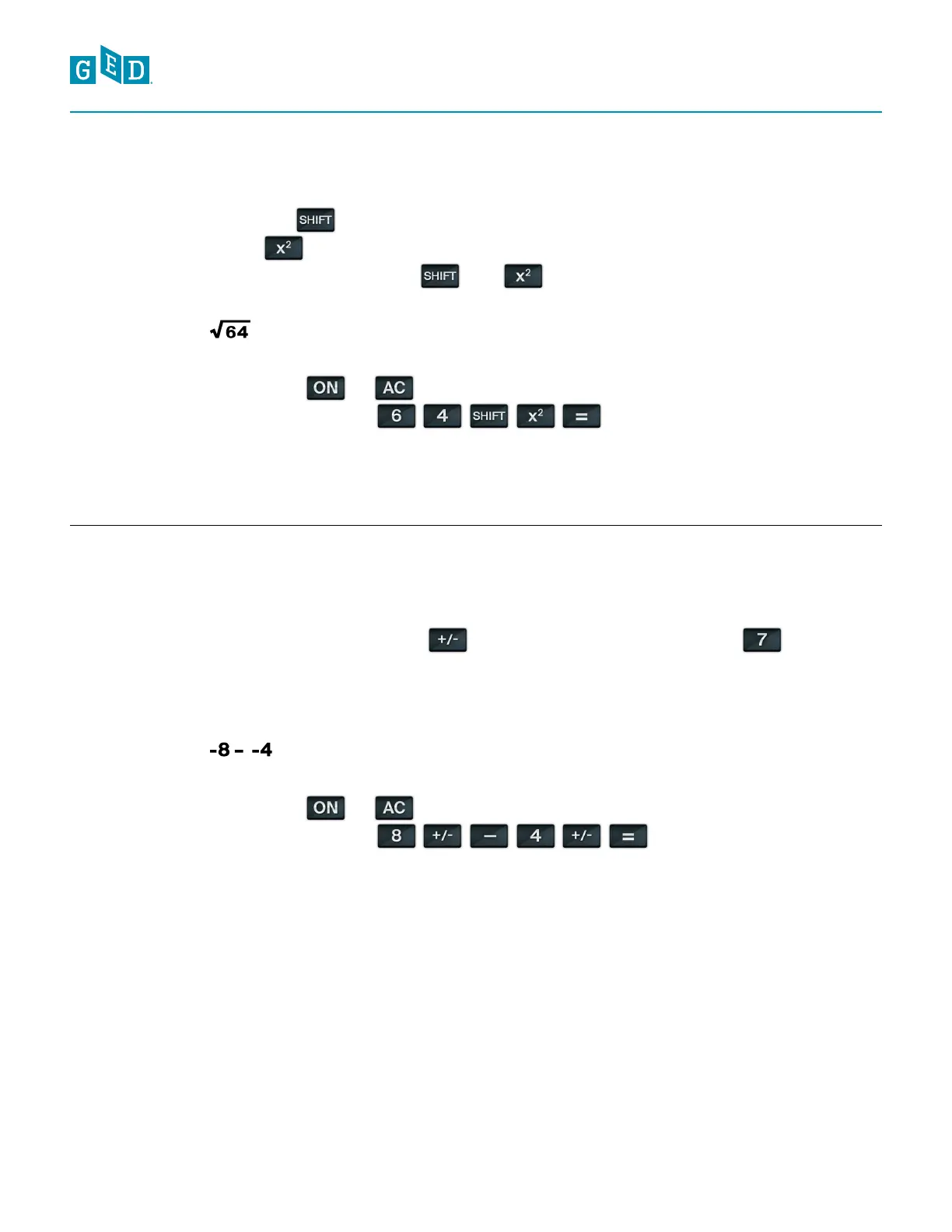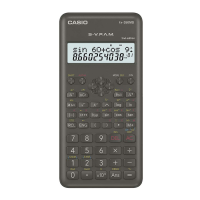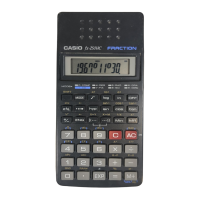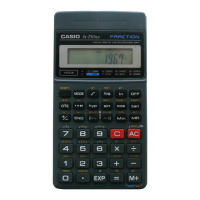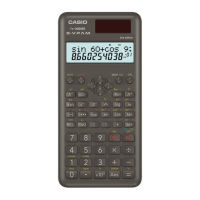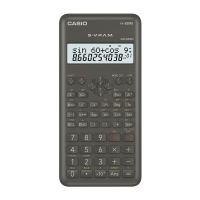2/2Calculator Directions for Casio fx-260 (continued)
Mathemati cs
To find the square root of a number
• enter the number
• press the (upper leftmost) key (“SHIFT” appears at top-left of the screen);
• press (third from the left on top row) to access its second function: square
root. DO NOT press and and at the same time.
Example C:
First press or .
Enter the following:
The correct answer is 8.
To enter a negative number such as -8
• enter the number without the negative sign (enter 8);
• press the “change sign” ( ) key which is directly above the key
All arithmetic can be done with positive and/or negative numbers.
Example D:
First press or .
Enter the following:
The correct answer is -4.
