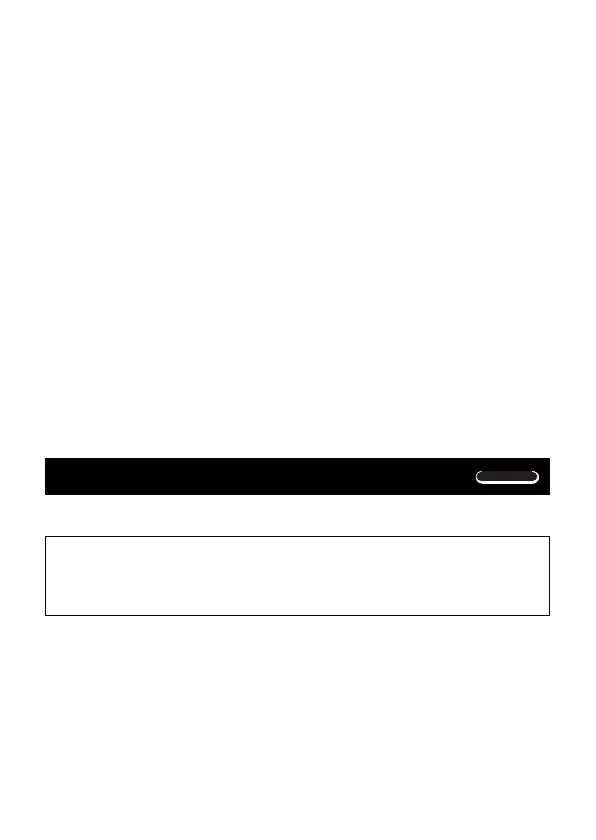E-11
u Norm 1
With Norm 1, exponential notation is automatically used for integer values
with more than 10 digits and decimal values with more than two decimal
places.
u Norm 2
With Norm 2, exponential notation is automatically used for integer values
with more than 10 digits and decimal values with more than nine decimal
places.
•All of the examples in this manual show calculation results using the Norm
1 format.
kInitializing the Calculator (Reset Operation)
•Performing the key operation below initializes the calculation mode and
setup, and clears replay memory, variables, and all programs.
A B 3(All) <
Basic Calculations
kArithmetic Calculations
Use the F key to enter the COMP Mode when you want to perform
basic calculations.
COMP ............................................................................................ F 1
• Example 1: 3(510
–9
)
1.5
10
–8
3 - 5 e D 9 <
• Example 2: 5(97)
80
5 - R 9 + 7 T <
•You can skip all T operations before <.
COMP
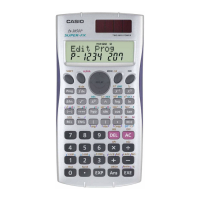