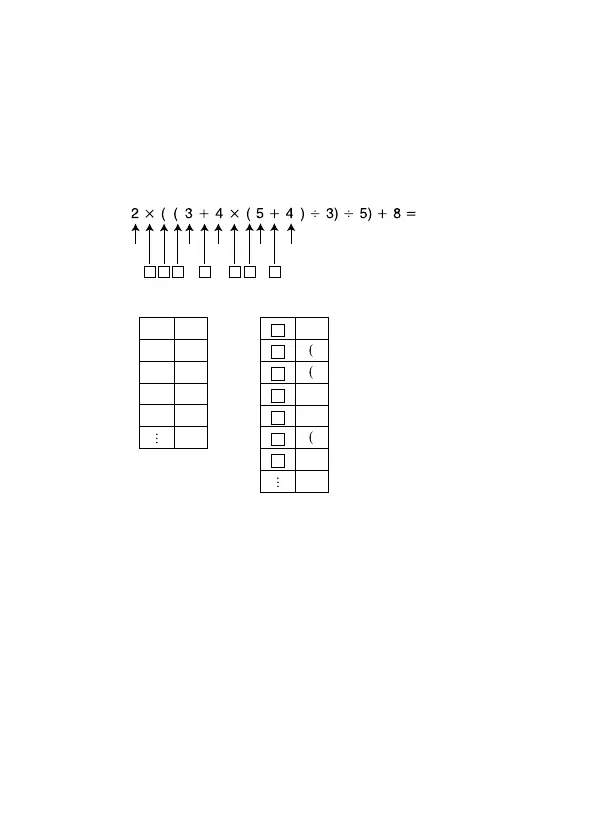E-49
Numeric Stack Command Stack
1
2
3
4
5
2
3
4
5
4
1
2
3
4
5
6
7
• Example:
1
2
3
45
1 2 3 4 5 6
7
kStacks
This calculator uses memory areas, called “stacks,” to temporarily store
values (numeric stack) and commands (command stack) according to their
precedence during calculations. The numeric stack has 10 levels and the
command stack has 24 levels. A stack error (Stack ERROR) occurs
whenever you try to perform a calculation that is so complex that the
capacity of a stack is exceeded.
•Calculations are performed in sequence according to “Order of
Operations.” Commands and values are deleted from the stack as the
calculation is performed.