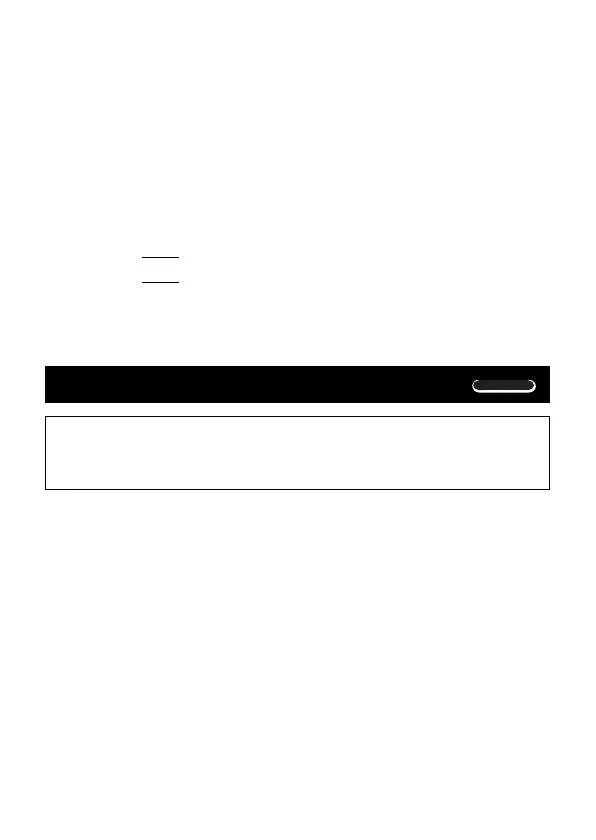E-17
kVariables
•There are seven variables (A through D, M, X and Y), which can be used
to store data, constants, results, and other values.
•Use the following operation to delete data assigned to a particular
variable: 0 A j 1. This operation deletes the data assigned to
variable A.
•Perform the following key operation when you want to clear the values
assigned to all of the variables.
A B 1(Mcl) <
• Example: 193.2 23
8.4
193.2 A j 1 \ 23 <
193.2 28
6.9
p 1 \ 28 <
Complex Number Calculations
Use the F key to enter the CMPLX Mode when you want to perform
calculations that include complex numbers.
CMPLX .......................................................................................... F 2
•The current angle unit setting (Deg, Rad, Gra) affects CMPLX Mode
calculations.
•Note that you can use variables A, B, C, and M only in the CMPLX Mode.
You cannot use variables D, X, and Y.
•The indicator “R↔I” in the upper right corner of a calculation result display
indicates a complex number result. Press A r to toggle the display
between the real part and imaginary part of the result.
•You can use the replay function in the CMPLX Mode. Since complex
numbers are stored in replay memory in the CMPLX Mode, however, more
memory than normal is used up.
• Example: (23i )(45i)
6
8
i
(Real part 6) 2 + 3 i + 4 + 5 i <
(Imaginary part 8i ) A r
CMPLX