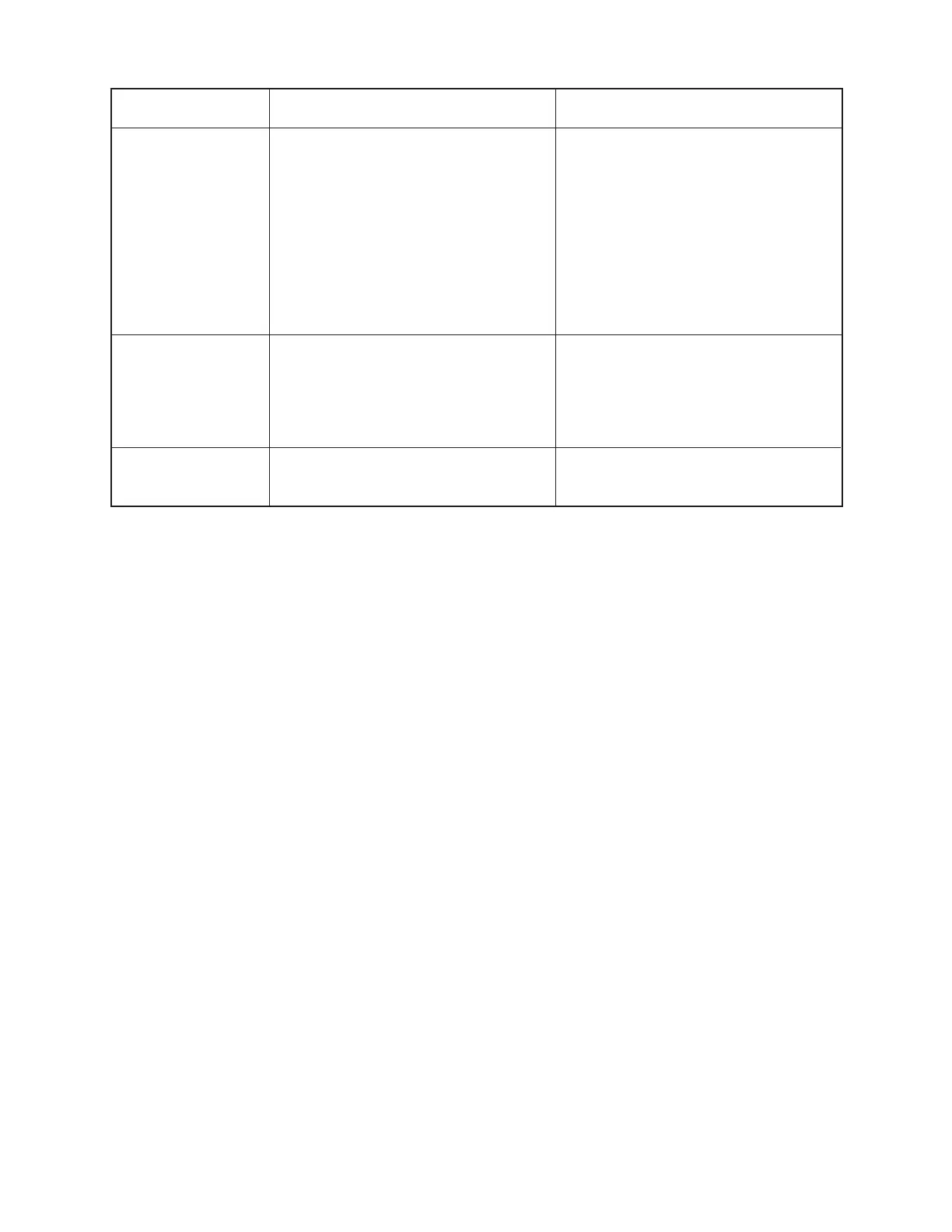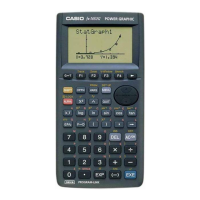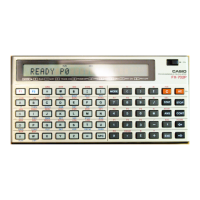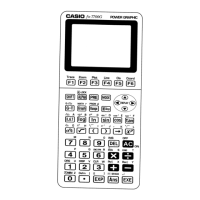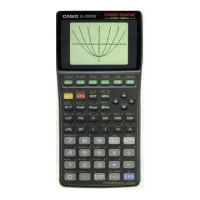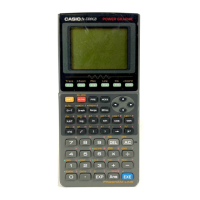— 9 —
Message
Mem ERROR
Arg ERROR
Dim ERROR
Countermeasure
123
• Keep the number of variables you use
for the operation within the number of
variables currently available.
• Simplify the data you are trying to
store to keep it within the available
memory capacity.
• Delete no longer needed data to make
room for the new data.
Correct the argument.
• Fix n, Sci n : n = integer from 0 through
9.
• Lbl n, Goto n: n = integer from 0 through
9.
• Check list dimension.
Meaning
1 Not enough memory to hold function
input in the Graph Mode for graph
drawing.
2 Not enough memory to hold function
in the TABLE Mode.
3 Not enough memory to store data in
list function.
• Incorrect argument specification for a
command that requires an argument.
• Illegal dimension used during list cal-
culations.