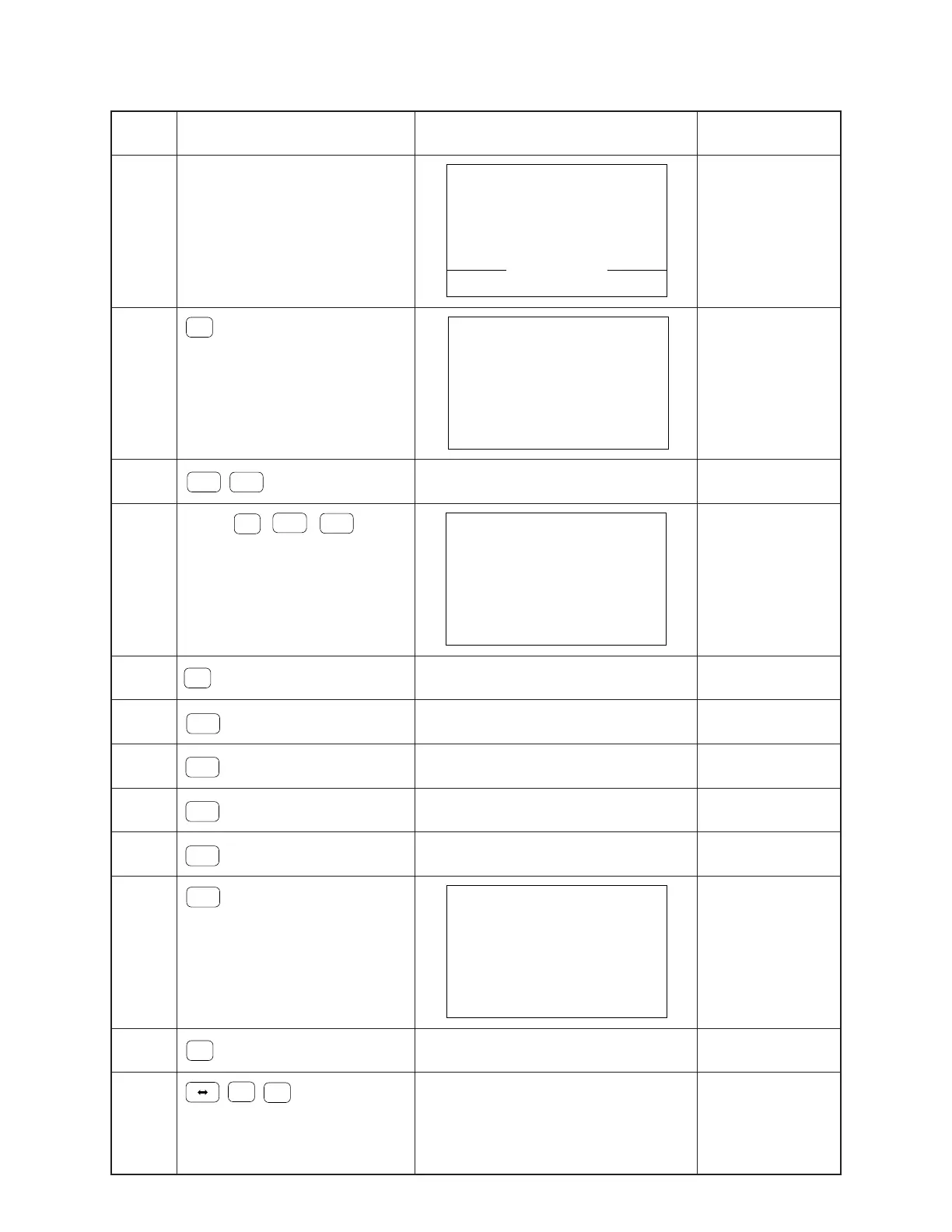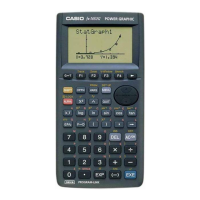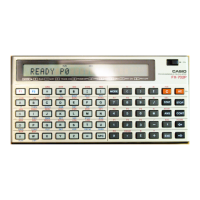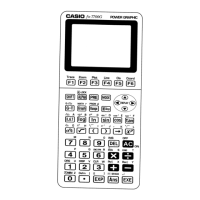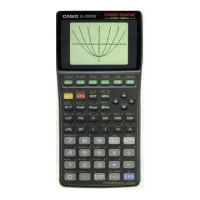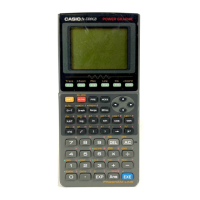— 10 —
✽ ✽ ✽ ✽ ✽ ✽ ✽ ✽ ✽ ✽ ✽ ✽ ✽
✽ ✽ ✽ ✽ ✽ ✽ ✽ ✽ ✽ ✽ ✽ ✽ ✽
R E S E T
A L L M E M O R I E S !
6.OPERATION CHECK
Use a thin and pointed object to
press the RESET button on the
back of the unit.
STEP OPERATION DISPLAY NOTE
F1
SHIFT
1
2
OFF
✽ ✽ ✽ ✽ ✽ ✽ ✽ ✽ ✽ ✽ ✽ ✽ ✽
✽ ✽
✽ ✽ ✽ ✽ ✽ ✽ ✽ ✽ ✽ ✽ ✽ ✽ ✽
R E S E T
R E S E T
A L L M E M O R I E S ?
Y E S NO
RESET ALL
Z X 9 3 0
1. L C D
2. K E Y
3. R O M
4. D E T
T E S T
5. T R S
6. R A M
0. R s t
Reset
TEST mode menu
3
4
5
6
8
9
7
10
EXE
EXE
EXE
EXE
EXE
1
No Display
All dots are displayed
Reverse checkers are displayed
Checkers are displayed
Frame is displayed
No Display
Z X 9 3 0
1. L C D
2. K E Y
3. R O M
4. D E T
T E S T
5. T R S
6. R A M
0. R s t
Check for display
TEST mode menu
Check for display
Check for display
Check for display
Check for display
AC/
ON
11
12
2
Check for keysG < > T
F1, F2, F3 ····· Check for keys.
Push the key se-
quentially that is
being appeared in
the display.
G T
F1
F2
·····
Press
∇
a
b
/
c
AC/
ON
keys at
the same time.