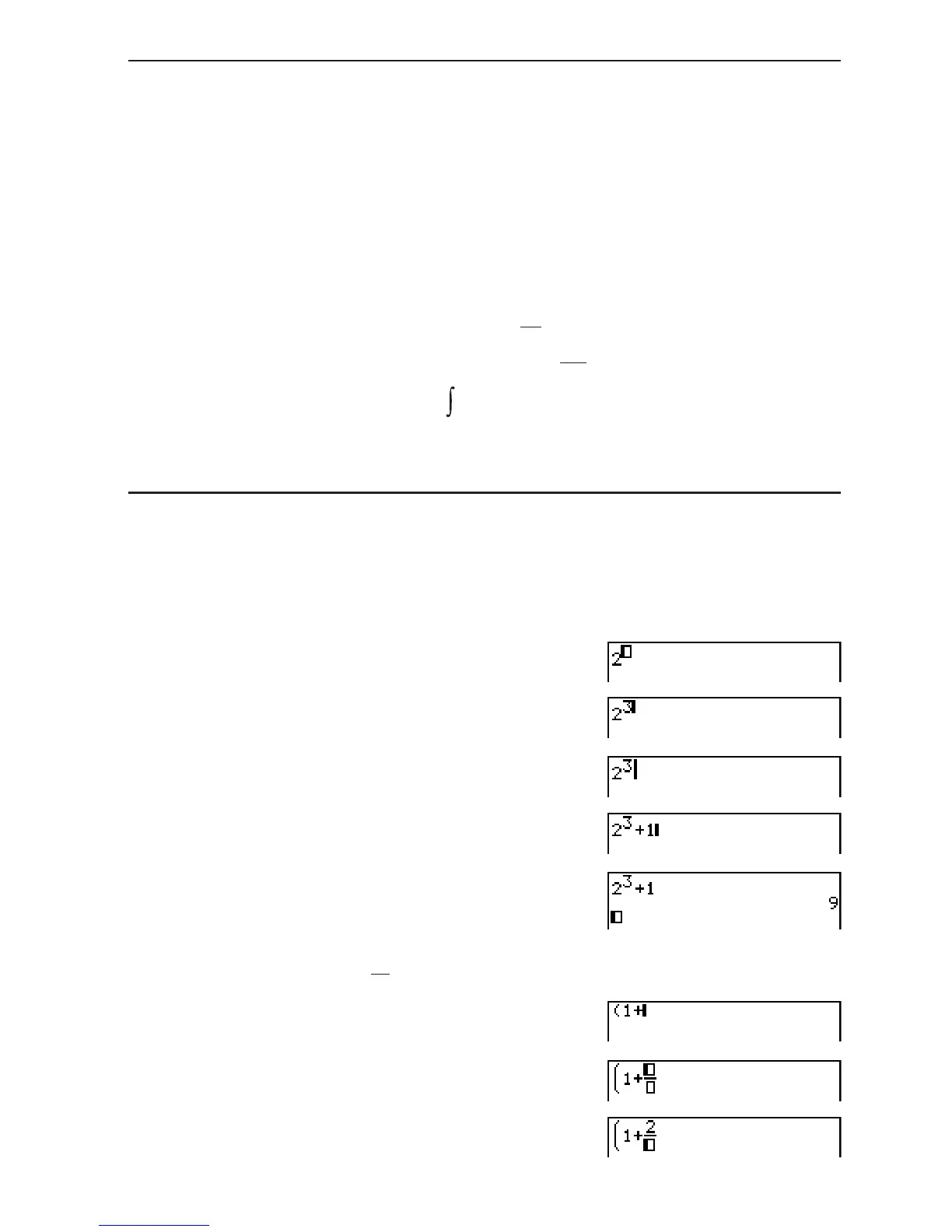1-12
S Using the MATH Menu
In the RUN •MAT mode, pressing (MATH) displays the MATH menu.
You can use this menu for natural input of matrices, differentials, integrals, etc.
•{MAT} ... {displays the MAT submenu, for natural input of matrices}
•{2s2} ... {inputs a 2 × 2 matrix}
•{3s3} ... {inputs a 3 × 3 matrix}
•{
msn} ... {inputs a matrix with m lines and n columns (up to 6 × 6)}
•{log
a
b} ... {starts natural input of logarithm log
a
b}
•{Abs} ... {starts natural input of absolute value |X|}
•{
d/dx} ... {starts natural input of linear differential
}
•{
d
2
/dx
2
} ... {starts natural input of quadratic differential
dx
2
d
2
f
(
x
)
x
=
a
}
•{°
dx} … {starts natural input of integral
f
(
x
)
dx
a
b
}
•{3(} … {starts natural input of 3 calculation
f
(
x
)
x=A
B
A
3
}
S Math Input/Output Mode Input Examples
This section provides a number of different examples showing how the MATH function menu
and other keys can be used during Math input/output mode natural input. Be sure to pay
attention to the input cursor position as you input values and data.
Example 1 To input 2
3
+ 1
A,
B
C
@
U
Example 2 To input
()
1+
2
5
2
@
6
AA