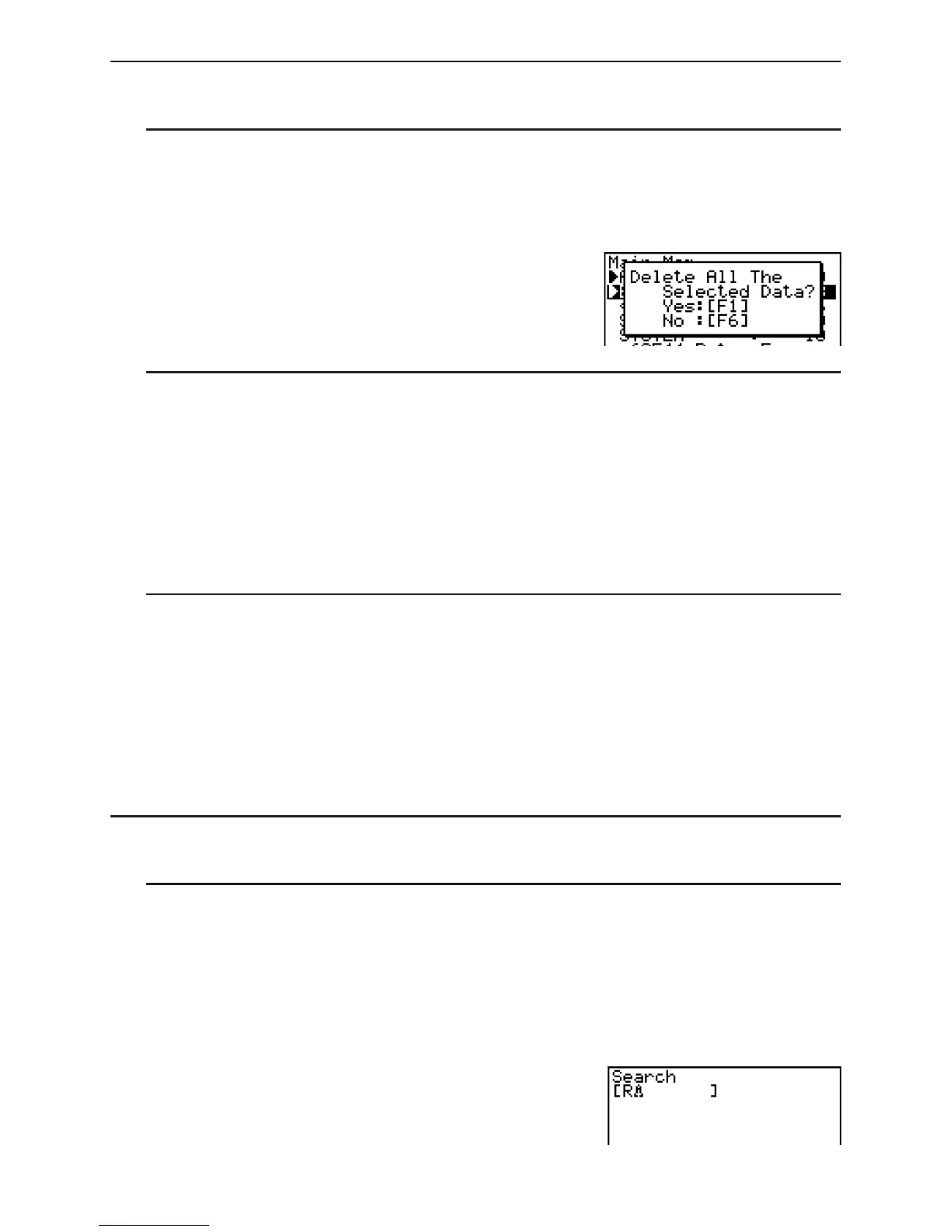11-8
I Deleting Files
S To delete a main memory file
1. Display the main memory information screen.
• See “Memory Information Screen” on page 11-2.
2. Select the file(s) you want to delete. You can select multiple files, if you want.
3. Press (DEL).
• Press (Yes) to delete the file.
• Press (No) to cancel the delete operation.
S To delete a storage memory file
1. Display the storage memory information screen.
• See “Memory Information Screen” on page 11-2.
2. Select the file(s) you want to delete. You can select multiple files, if you want.
3. Press (DEL).
• Press (Yes) to delete the file.
• Press (No) to cancel the delete operation.
S To delete SD card files (fx-9860GII SD only)
1. Display the SD card memory information screen.
• See “Memory Information Screen” on page 11-2.
2. Select the file(s) you want to delete. You can select multiple files, if you want.
3. Press (DEL).
• Press (Yes) to delete the file.
• Press (No) to cancel the delete operation.
I Searching for a File
S To search for a file in the main memory
Example To search for all files in the main memory whose names begin with the
letter “R”
1. Display the main memory information screen.
• See “Memory Information Screen” on page 11-2.
2. Press (SRC).
• Input the letter “R” for the keyword.