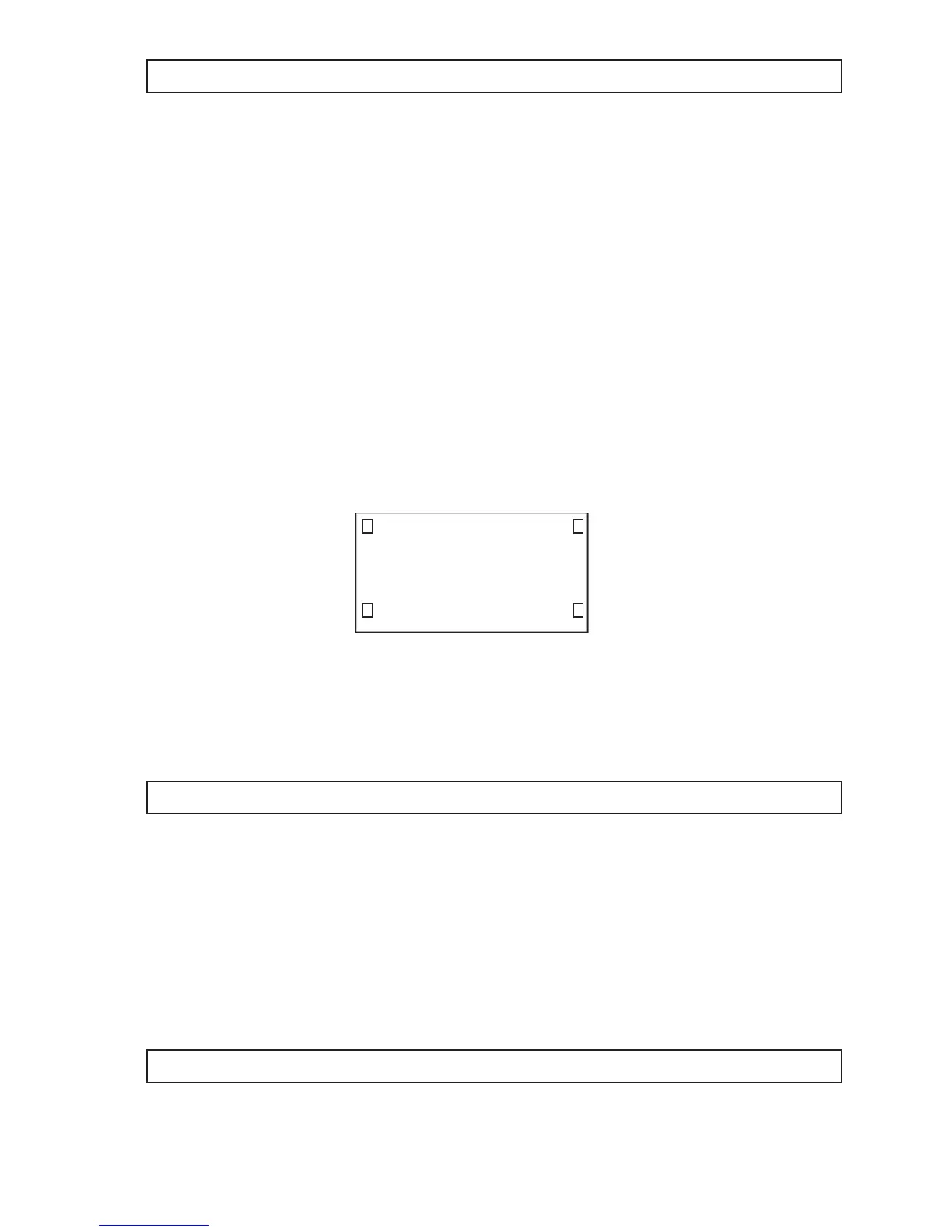8-17
Locate
Function: This command displays alpha-numeric characters at a specific location on the text
screen.
Syntax: Locate <column number>, <line number>, <value>
Locate <column number>, <line number>, <numeric expression>
Locate <column number>, <line number>, "<string>"
[Example] Locate 1, 1, "AB"=
Parameters:
• line number: number from 1 to 7
• column number: number from 1 to 21
• value and numeric expression
• string: character string
Description:
• This command displays values (including variable contents) or text at a specific location on
the text screen. If there is a calculation input, that calculation result is displayed.
• The line is designated by a value from 1 to 7, while the column is designated by a value from
1to21.
Example: Cls=
Locate 7, 1, "CASIO FX"
This program displays the text “CASIO FX” in the center of the screen.
• In some cases, the ClrText command should be executed before running the above program.
Receive( / Send(
Function: This command receives data from and sends data to a connected device.
Syntax: Receive(<data>) / Send(<data>)
Description:
• This command receives data from and sends data to a connected device.
• The following types of data can be received (sent) by this command.
• Individual values assigned to variables
• Matrix data (all values - individual values cannot be specified)
• List data (all values - individual values cannot be specified)
OpenComport38k / CloseComport38k
Function: Opens and closes the 3-pin COM port (serial).
Description: See the Receive38k/Send38k command below.
(21, 1)
(21, 7)
(1, 1)
(1, 7)
(21, 1)
(21, 7)
(1, 1)
(1, 7)