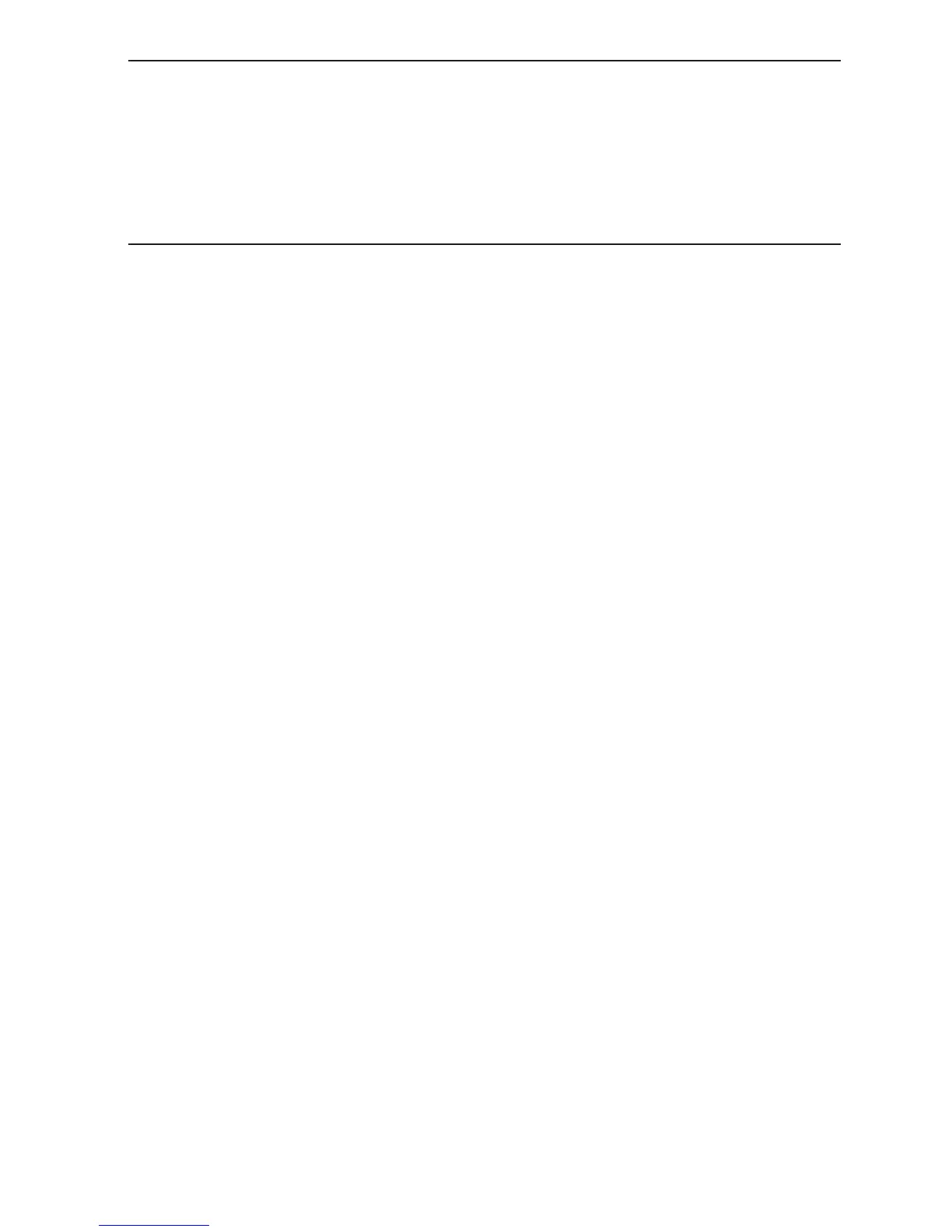13-14
S To project calculator screen contents from a projector
1. Use the USB cable that comes with the calculator to connect to the projector (or YP-100
unit).
• Connecting the USB cable to the calculator will cause the “Select Connection Mode” dialog
box to appear.
2. Press (Projector).
S Precautions when Connecting
• An hourglass figure may remain projected on the screen after you connect the calculator
to a projector (or YP-100). If this happens, performing some operation on the calculator will
restore normal display.
• If the calculator stops operating normally, disconnect the USB cable and then reconnect it. If
this does not correct the problem, disconnect the USB cable, turn the projector (or YP-100)
off and then back on, and then reconnect the USB cable.