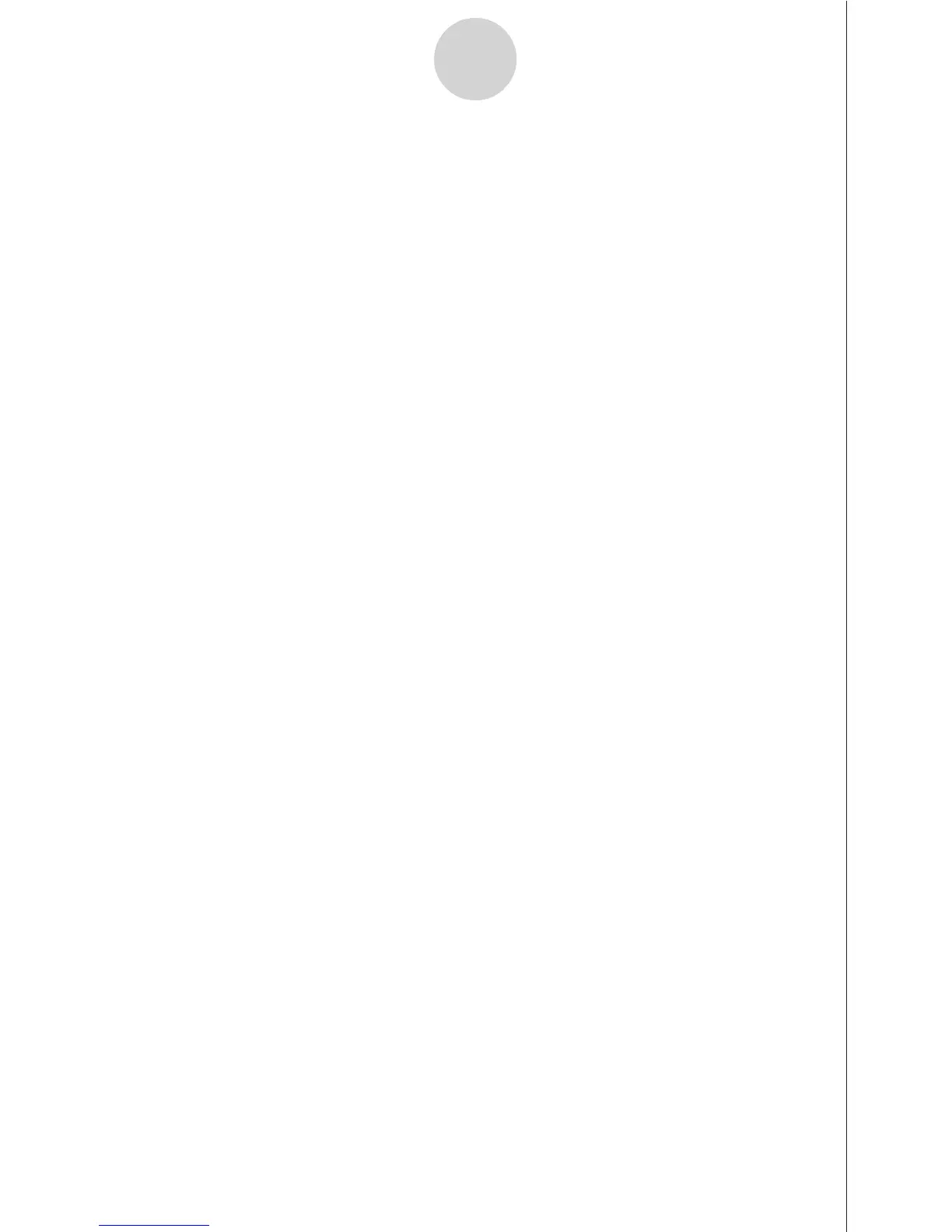20051101
2-10
Using the Setup Wizard
14. Perform one of the following operations, depending on what you want to do.
To change the output frequency and try again:
Press 1(Yes) to return to the “Output Frequency” dialog box. Next, repeat the above
steps from step 10.
To change the output range of the waveform graph and try again:
Press 6(No) to return to the graph screen in step 7. Next, repeat the above steps from
step 8.
To change the function:
Press 6(No) and then J to return to the graph function list in step 6. Next, repeat the
above steps from step 6.
To exit the procedure and return to the E-CON2 main menu:
Press 6(No) and then press J twice.