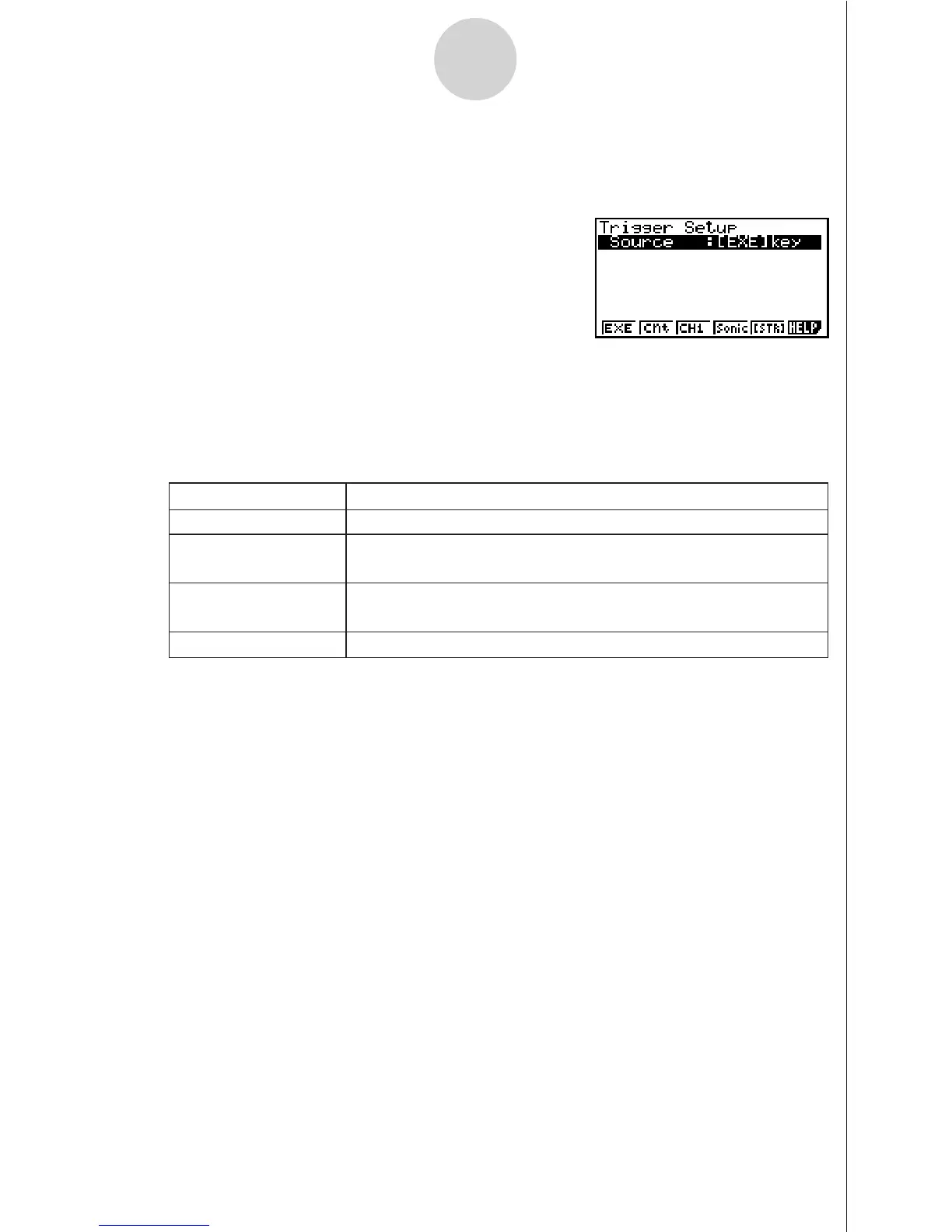20051101
3-9
Using Advanced Setup
• The trigger source is always “[EXE] key” when the sampling mode is “Extended”, and
“CH1” when the sampling mode is “Clock” or “Period”.
uu
uu
u
To configure Trigger Setup settings
1. While the Advanced Setup menu (page 3-1) is on the display, press d(Trigger).
• This displays the Trigger Setup screen with the “Source” line highlighted.
• The function menu items that appears in the menu bar depend on the sampling mode
selected with Sample Setup (page 3-5). The above screen shows the function menu
when “Normal” is selected as the sample sampling mode.
2. Use the function keys to select the trigger source you want.
• The following shows the trigger sources that can be selected for each sampling mode.
Sampling Mode Trigger Source
Realtime 1(EXE) : [EXE] key, 2(Cnt) : Count Down
Fast 1(EXE) : [EXE] key, 2(Cnt) : Count Down, 3(CH1),
5(Mic)
Normal 1(EXE) : [EXE] key, 2(Cnt) : Count Down, 3(CH1),
4(Sonic), 5(STR) : [START] key
Sound 1(EXE) : [EXE] key, 2(Cnt) : Count Down, 5(Mic)