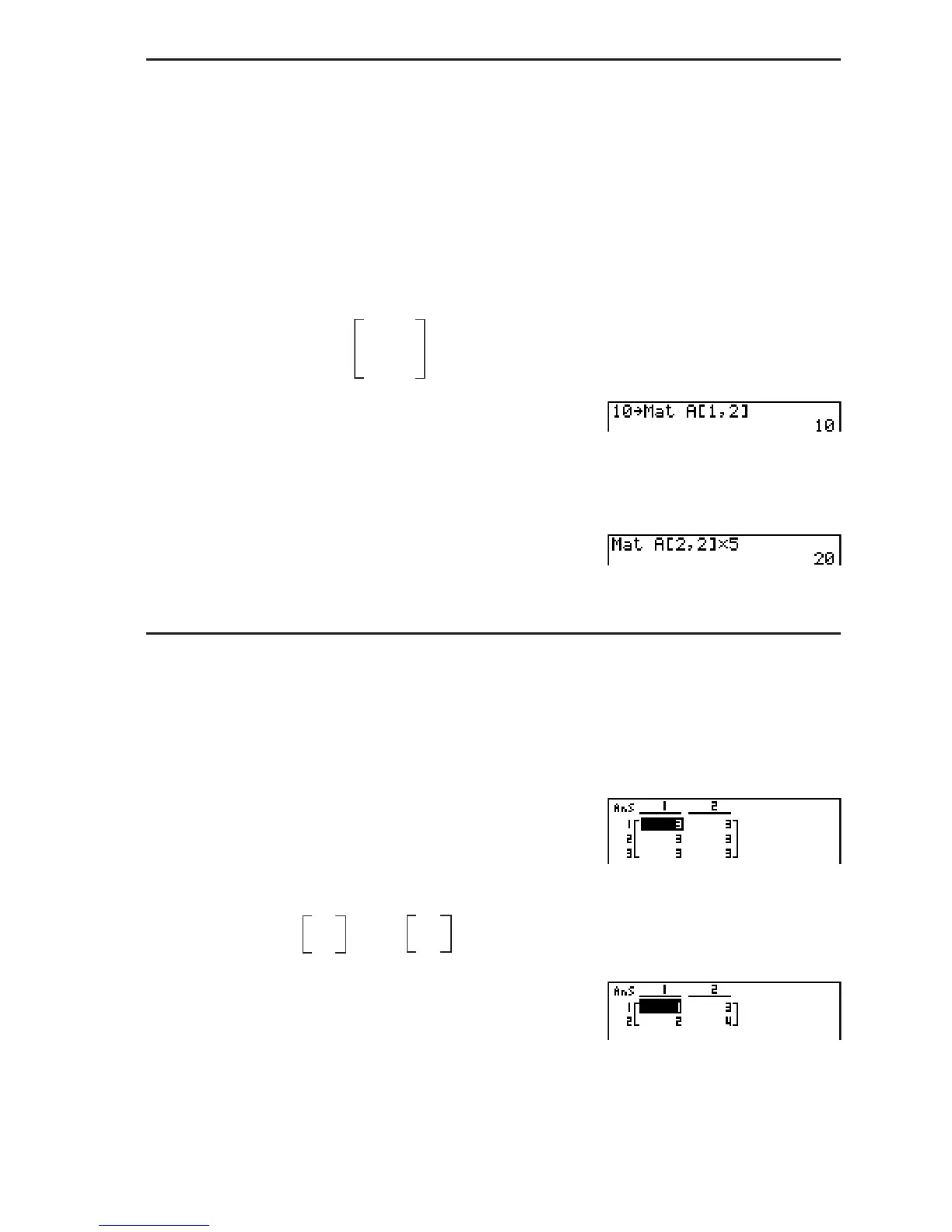2-43
S To assign values to and recall values from an existing matrix
[OPTN]-[MAT]-[Mat]
Use the following format with the Mat command to specify a cell for value assignment and
recall.
Mat X [
m, n]
X = matrix name (A through Z, or Ans)
m = row number
n = column number
Example 1 To assign 10 to the cell at row 1, column 2 of the following matrix:
Matrix A =
12
34
56
@??*(MAT)(Mat)
?T(A)( F )@A
( G )U
Example 2 Multiply the value in the cell at row 2, column 2 of the above matrix by 5
*(MAT)(Mat)
?T(A)( F )AA
( G )DU
S To fill a matrix with identical values and to combine two matrices into a
single matrix
[OPTN]-[MAT]-[Fill]/[Aug]
Use the Fill command to fill all the cells of an existing matrix with an identical value and the
Augment command to combine two existing matrices into a single matrix.
Example 1 To fill all of the cells of Matrix A with the value 3
*(MAT)(E)(Fill)
B(E)(Mat)?T(A)U
(Mat)?T(A)U
Example 2 To combine the following two matrices:
*(MAT)(Aug)
(Mat)?T(A)
(Mat)?J(B)U
• The two matrices you combine must have the same number of rows. An error occurs if you
try to combine two matrices that have different number of rows.
A=
1
2
B=
3
4
A=
1
2
B=
3
4