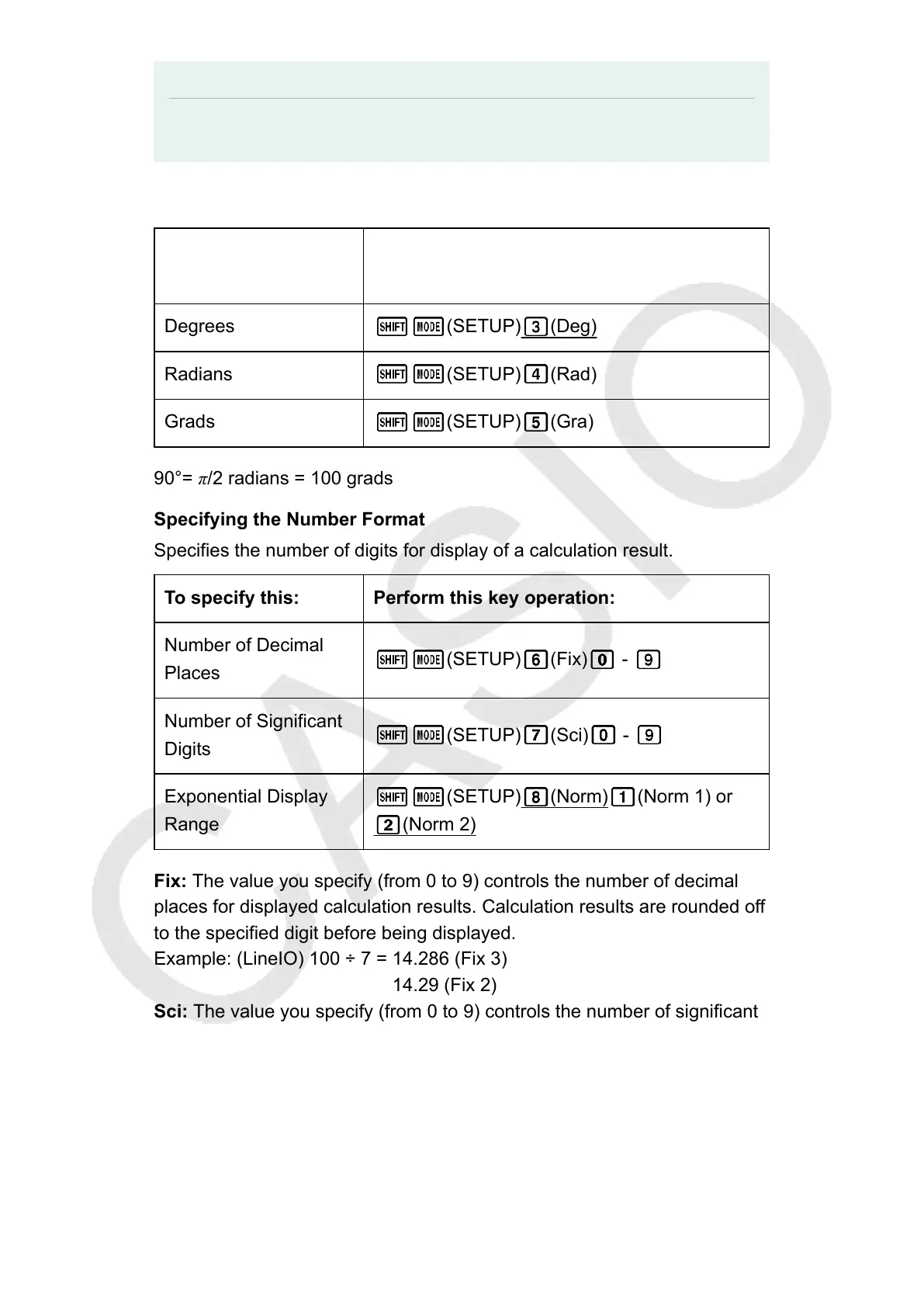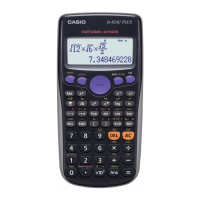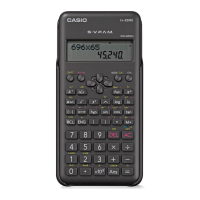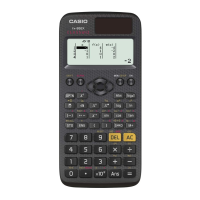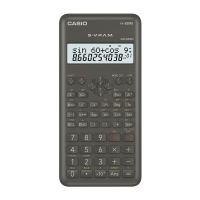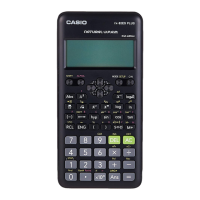Note
• The calculator switches to Linear Display automatically whenever you enter the STAT
Mode.
Specifying the Default Angle Unit
To specify this as the
default angle unit:
Perform this key operation:
Degrees (SETUP) (Deg)
Radians (SETUP) (Rad)
Grads (SETUP) (Gra)
90°= π/2 radians = 100 grads
Specifying the Number Format
Specifies the number of digits for display of a calculation result.
To specify this: Perform this key operation:
Number of Decimal
Places
(SETUP) (Fix) -
Number of Significant
Digits
(SETUP) (Sci) -
Exponential Display
Range
(SETUP) (Norm) (Norm 1) or
(Norm 2)
Fix: The value you specify (from 0 to 9) controls the number of decimal
places for displayed calculation results. Calculation results are rounded off
to the specified digit before being displayed.
Example: (LineIO) 100 ÷ 7 = 14.286 (Fix 3)
14.29 (Fix 2)
Sci: The value you specify (from 0 to 9) controls the number of significant
digits for displayed calculation results. Calculation results are rounded off
to the specified digit before being displayed.
Example: (LineIO) 1 ÷ 7 = 1.4286 × 10
-1
(Sci 5)
1.429 × 10
-1
(Sci 4)
1.428571429 × 10
-1
(Sci 0)
Norm: Selecting one of the two available settings (Norm 1, Norm 2)
determines the range in which results will be displayed in exponential
11
