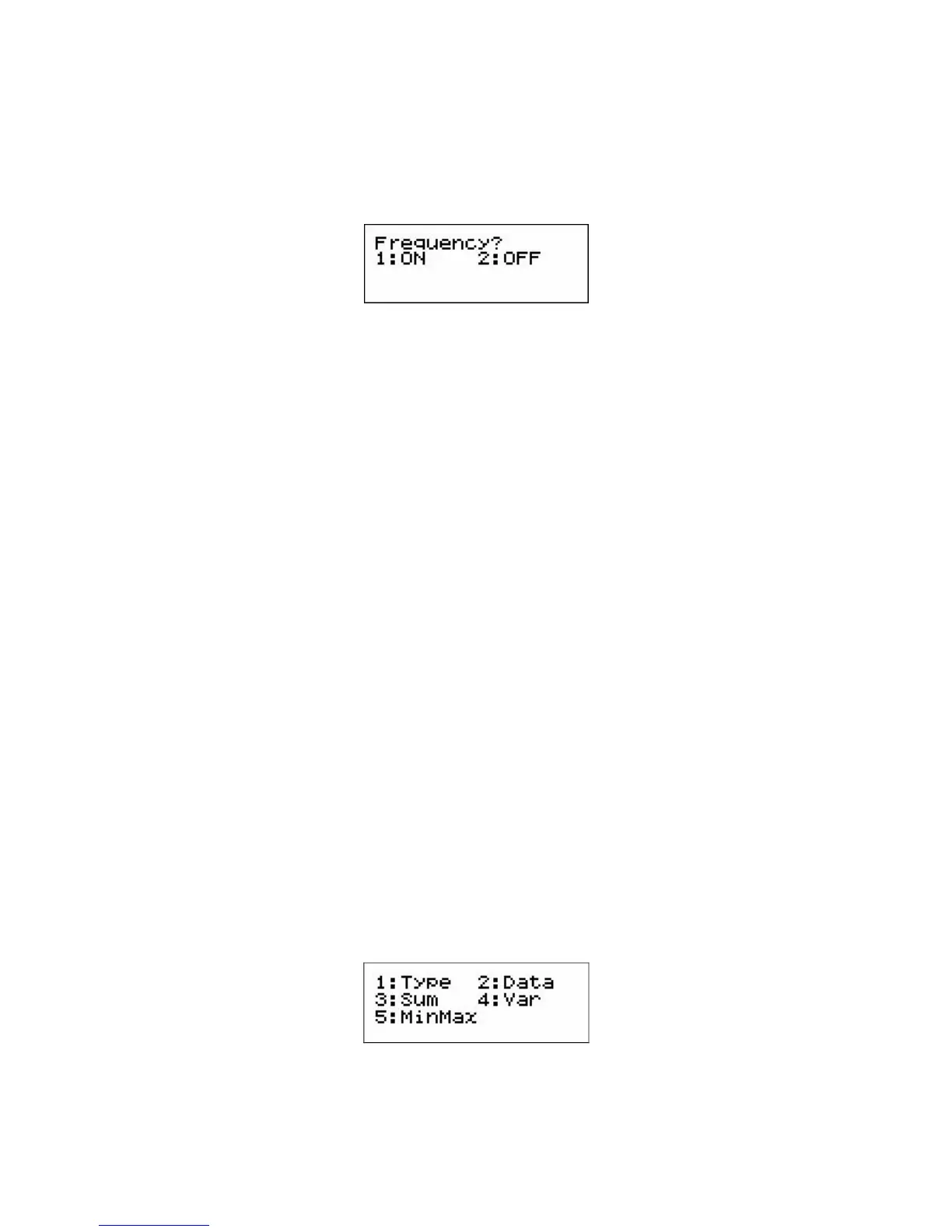13
The options for statistics are in 3. Press 3 to view the options.
Press 1 if you want to have a separate list for frequencies and 2 if you want to
enter scores without frequencies.
Example
Let‛s find the summary statistics for the following set of scores.
4, 6, 2, 8, 3, 9, 12, 6, 4, and 5.
Step 1
Start with the calculator turned off. Turn the calculator on then set the calculator
to statistics (MODE 2) and press 1 for 1 variable statistics. If the calculator has
a frequency column showing turn the frequency off by pressing SHIFT, MODE
(SET UP), REPLAY down, 3 for statistics then 2 for ‘off‛.
Step 2
Press 4 then p6p2p and so on until you have pressed 5p. If you
make a mistake, don‛t worry! Simply scroll up to the wrong score and type the
correct value over it. If you‛ve left a value out just put it at the end. If you‛ve put
in an additional score that you don‛t require, highlight the score and press o. The
incorrect score will be removed and the following scores moved up one position.
Step 3
After you have finished entering the scores, press C to indicate the completion
of the data entering stage.
Don‛t panic when the scores disappear!
The data
entering screen will disappear but can be brought back if required.
Step 4
The summary statistics are the second function on the number 1. Press SHIFT
1.
A summary of what each option does is on the following page.
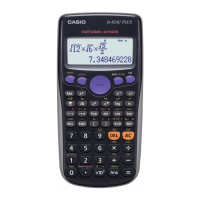