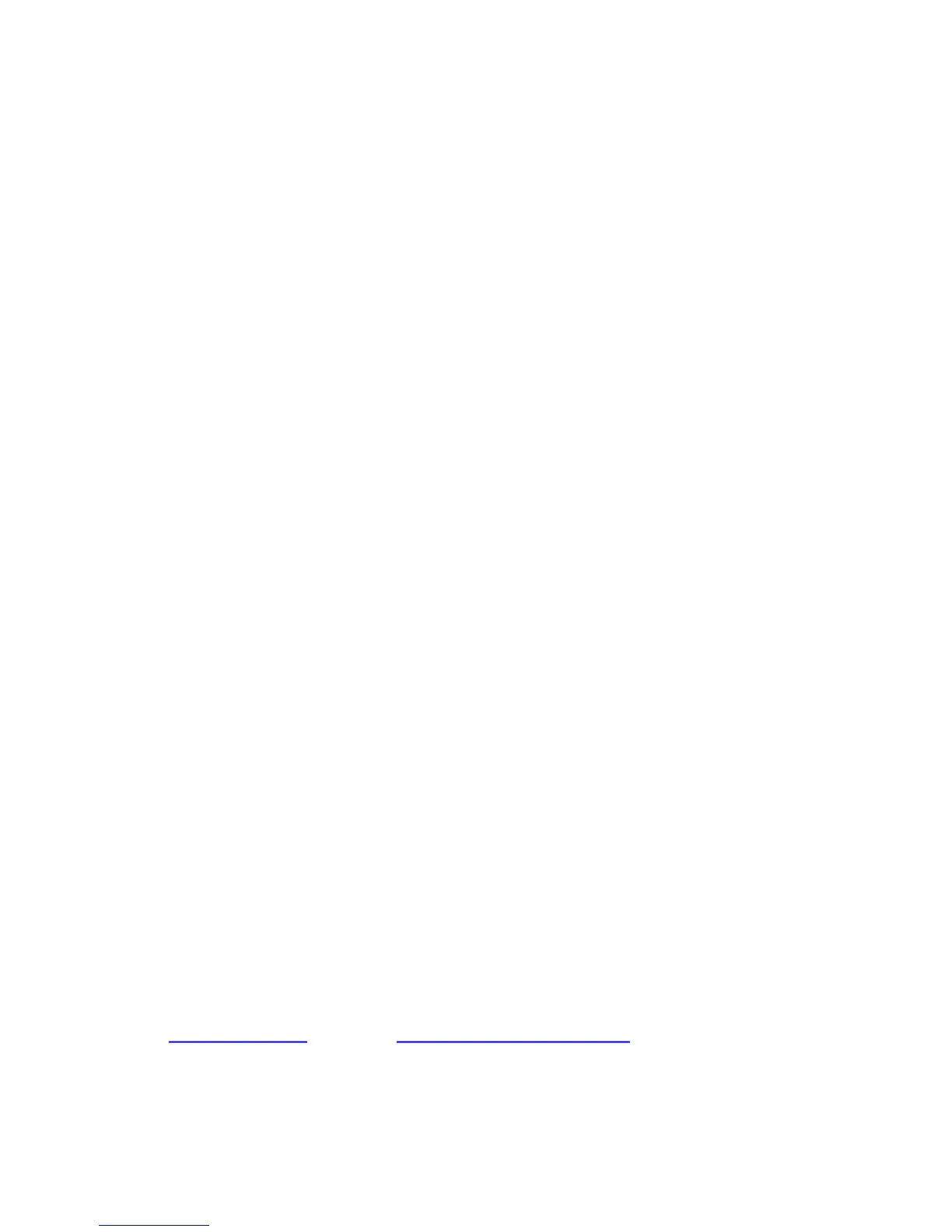3
Contents
Page
Getting started ……………………………………………………………………. 4
MathIO display ……………………………………………………………………. 4
LineIO display ………………………………………………………………………. 4
Setting degrees or radians ………………………………………………… 5
Fixing decimal places ……………………………………………………………. 5
Scientific notation ……………………………………………………………… 5
Normal display ……………………………………………………………………… 5
Fractions and decimals ……………………………………………………… 6, 7
Fractional indices ………………………………………………………………… 7
Negative, fractional indices ……………………………………………… 8
Powers and roots ……………………………………………………………………9
Trigonometry ………………………………………………………………………10, 11
Changing degrees Û radians ……………………………………………… 11
Statistics …………………………………………………………………………… 12 – 15
Using the random number function …………………………………. 15
Using the memories ……………………………………………………………. 16
Tips and hints ………………………………………………………………………. 17
Trouble shooting …………………………………………………………………18, 19
Developing calculator skills practice sheets
Fractions and decimals……………………………………………… 20
Percentages ……………………………………………………………….. 21
Working with fractions …………………………………………… 22
Fix, scientific notation and norm …………………………… 23
Roots and exponents ………………………………………………… 24
Trigonometry ……………………………………………………………… 25
Statistics ……………………………………………………………………… 26
Using the memories ………………………………………………….. 27
Degree Û Radians ……………………………………………………… 28
Logs, natural logs and e ……………………………………………… 29
Activities and worksheets for students
Gallipoli Australia and New Zealand join WWI 30, 31
Waiting time investigation ……………………………………. 32
Playing dice simulation …………………………………………….. 33
Subtracting dice bingo …………………………………………… 34
Should you require further information refer to the booklet of instructions
that was supplied with the calculator. Watch the Casio website
www.casioed.net.au or contact casio.edusupport@shriro.com.au for more classroom
activities with the
fx
-82AU PLUS.