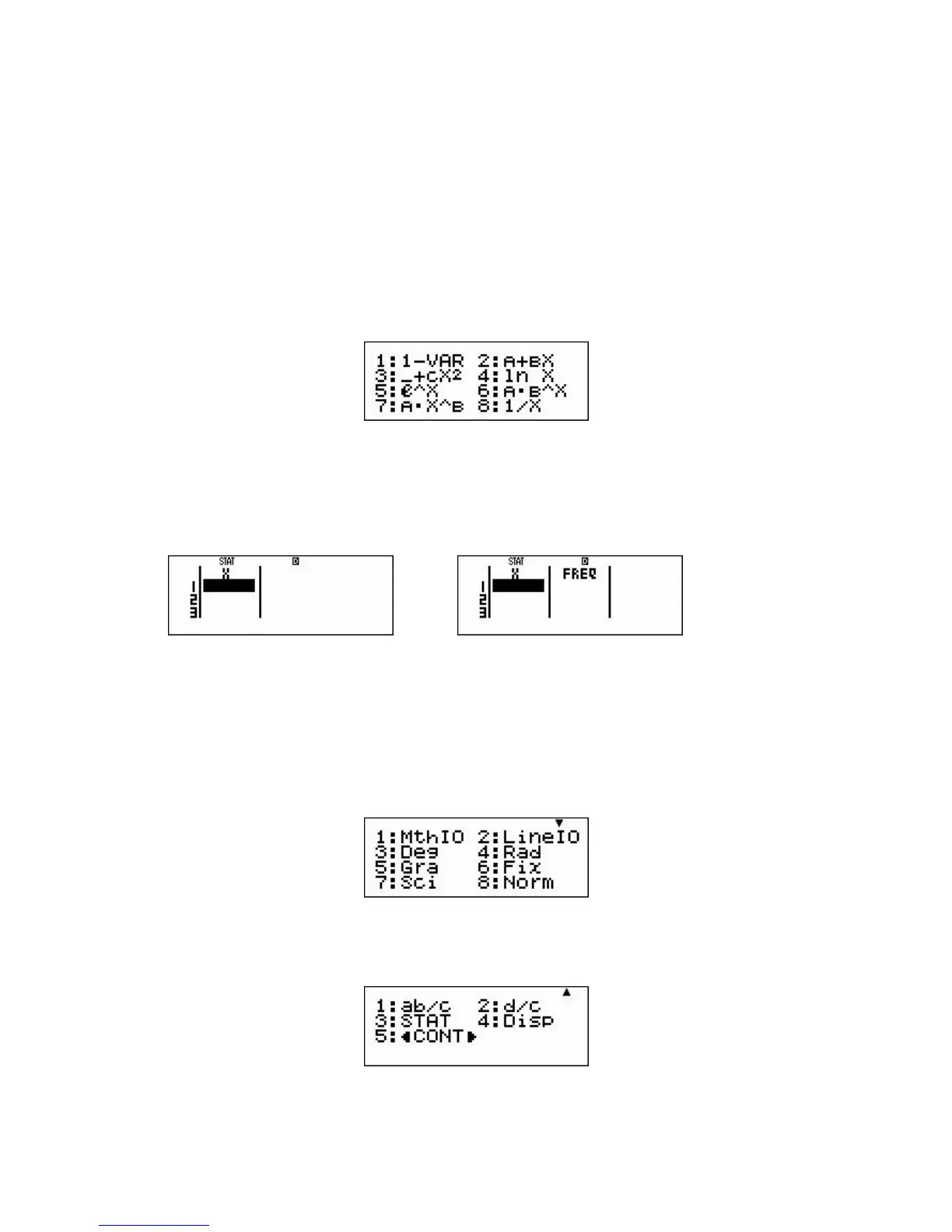12
The statistics menu
Hint! When you are going to work in statistics start with the calculator turned off.
Then you know all the statistics memories are empty. The data is cleared
automatically when the calculator is turned off or the statistics menu is exited.
Turn the calculator on. After you have selected MODE 2 for statistics the
following screen will be displayed.
The only thing that is relevant is 1-VAR, or 1 variable statistics. When you press 1
for 1 variable statistics, one of two different screens will appear. The screen
displayed will depend on whether frequency ‘on‛ or ‘off‛ was selected the previous
time the calculator used statistics.
OR
The first screen allows you to enter scores one after the other. The second allows
you to enter scores with their frequencies.
Turning frequency on or off
You can turn the frequency on or off in the SET UP menu, which is the second
function on the MODE button. When you press SHIFT MODE (SET UP) the
following screen will be displayed.
The little black arrow head, R above LineI0, indicates that there are further
options below. Press the bottom edge of the round REPLAY button to bring up the
next screen.
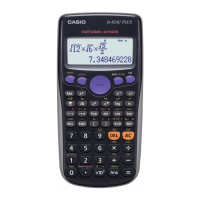