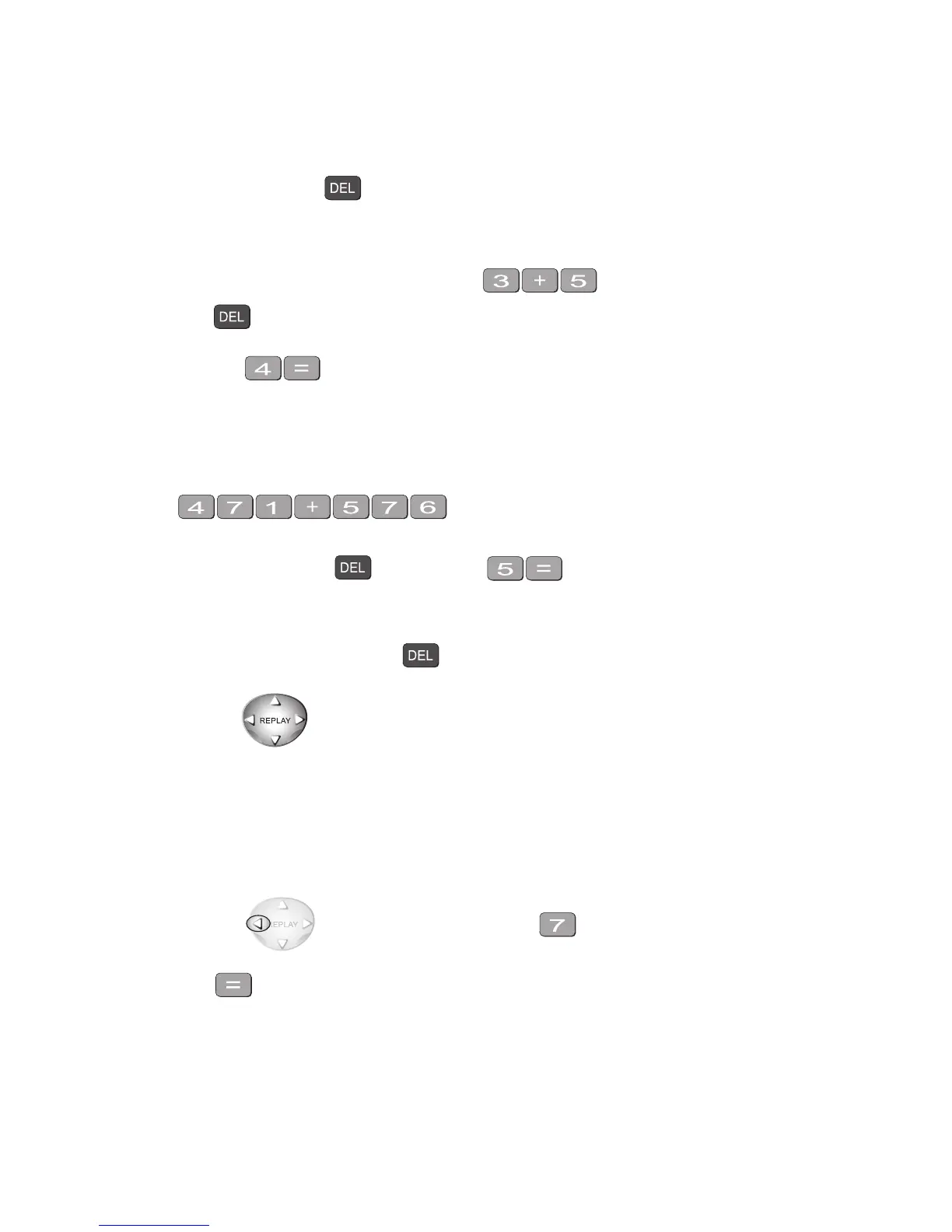Mastering the Calculator using the Casio fx-82MS 5
1.2 Sometimes you make an error when typing in a number
If this happens use the key to cancel the number and then type in the correct number
and continue.
Example
If you want to enter 3 + 4 but accidentally type
press to cancel the 5.
Now type
Example
If I want to add 471 and 575 but I typed
I can cancel 6 by typing and then typing
The display should read 1 046.
‘Try practising cancelling with the key until you are comfortable with its use.’
1.3 The keys are used when you to delete other data
Example
If you typed:
471 + 546
but you wanted 471 + 576
press the key twice. The 4 flashes. Press . The 7 now replaces the 4.
Press .
The display should read 1 047.
Practice using this key when replacing digits, operation keys (+ – × ÷), or more than one digit
(use the DEL key).