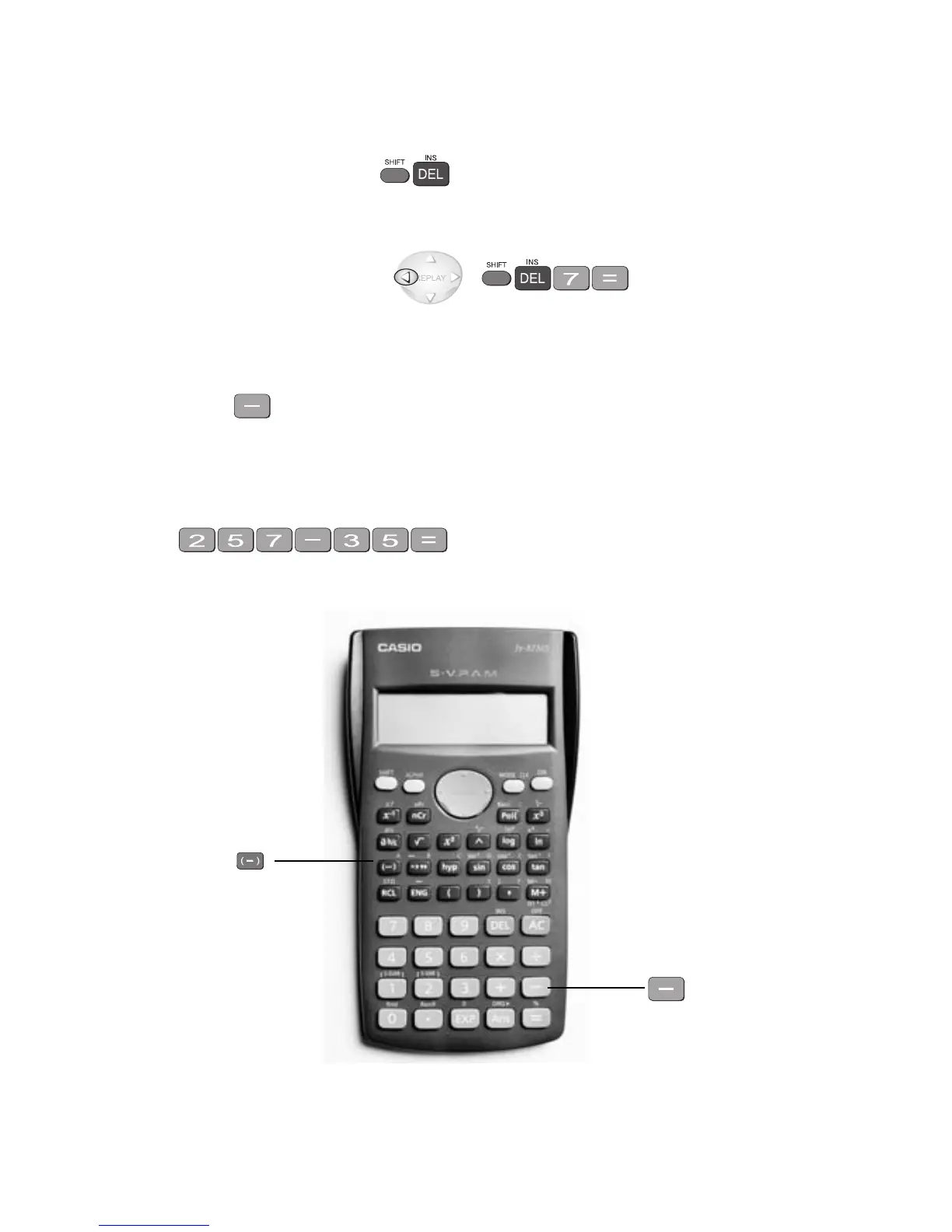6 Mastering the Calculator using the Casio fx-82MS
You can also use the insert key to insert anything you omitted.
Example
If you typed 471 + 56
but you wanted 471 + 576, press
the display should read 1047.
1.4 To subtract numbers
Find the key (it is shown on the photograph of the calculator following).
Example
To subtract 35 from 257, type
The display should read 222
negative key
subtraction key