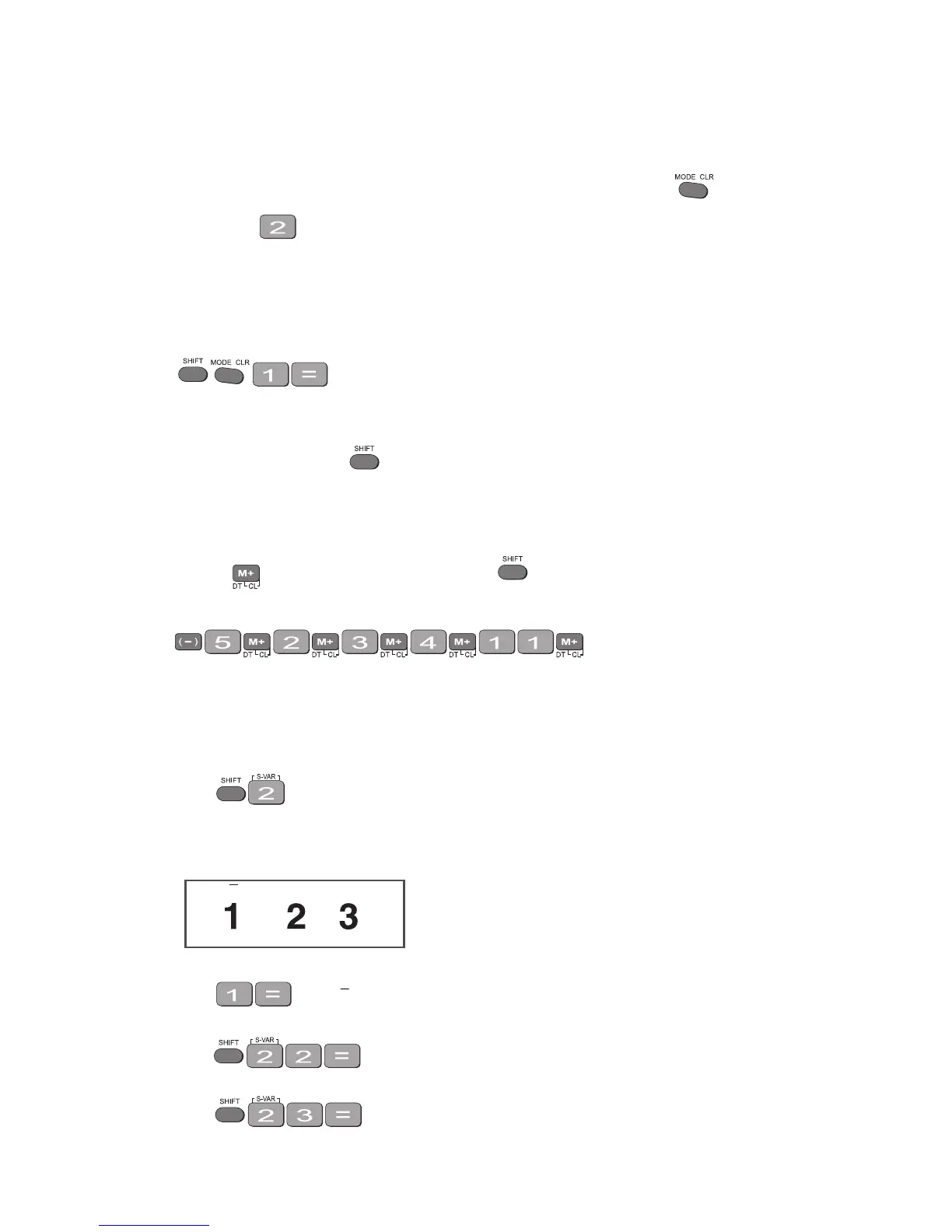26 Mastering the Calculator using the Casio fx-82MS
To find the mean and standard deviation,
firstly you must access the statistics mode of the calculator by using the keys once
followed by SD will appear in the centre of the screen.
Note that once you are in the statistics mode, the keys shown within the blue lines are active.
There are 3 such keys on the Casio fx-82MS. Make sure you can locate them. Before starting
any computations always clear the statistic’s memories using Scl. Press
I will use the data set A (–5, 2, 3, 4, 11) to demonstrate the use of the calculator. Note that I
have shown the use of the
key where necessary.
Step 1: Input the observations.
Use the key to input data (no need to press ).
The display should read n = 5. (This means 5 observations have been input).
Step 3: Display the mean and standard deviation.
Press
the display shows three alternatives
Press gives = 3
Press gives x
σn
= 5.099019514
Press gives x
σn
–1
= 5.700877126
x
x
σ
x
σ
n
n-1