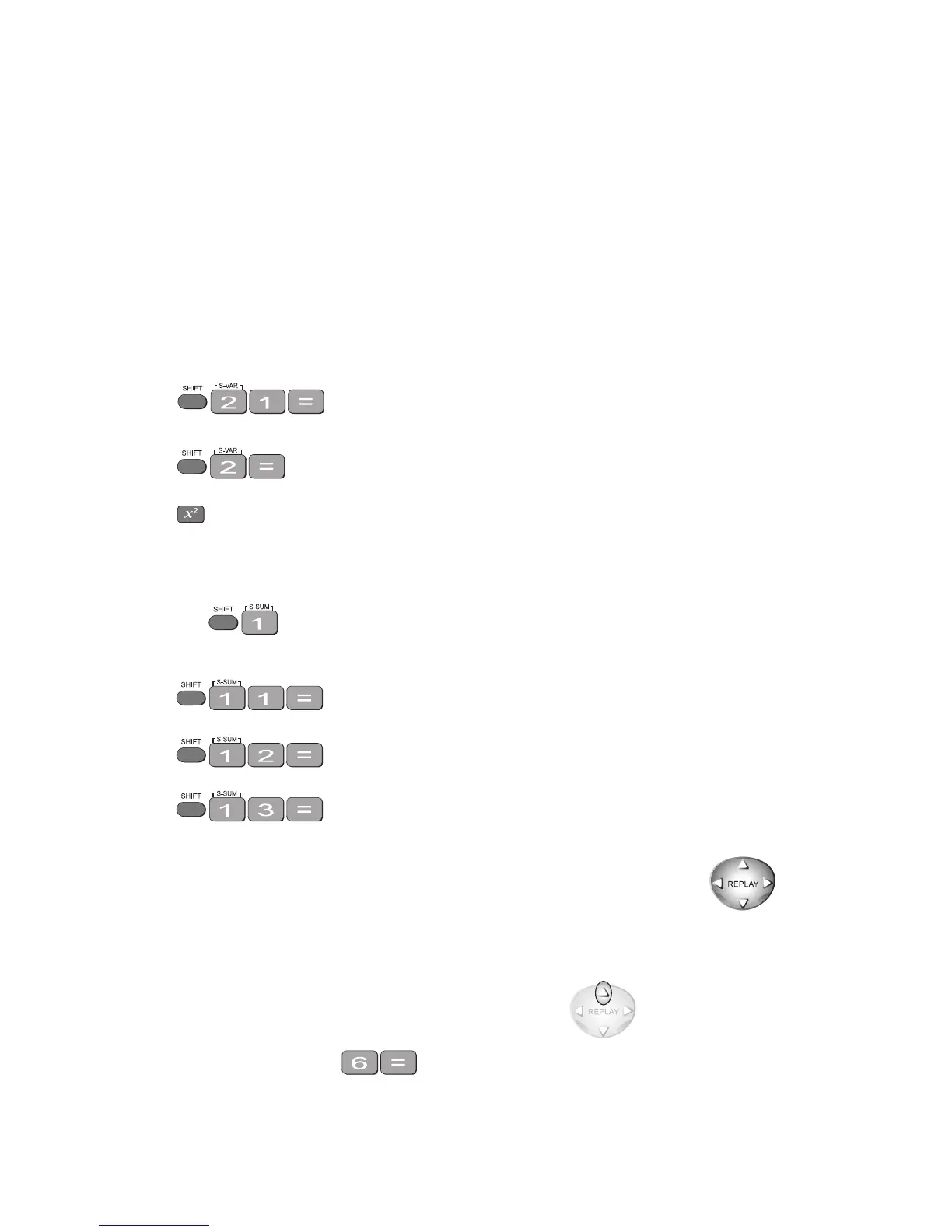Mastering the Calculator using the Casio fx-82MS 27
Example
Use your calculator to find the mean, standard deviation and variance for data set B: –18, 1, 3,
9, 20.
(the variance is the square of the standard deviation)
__________________________________________________________________________
After you are in the statistics mode and cleared the statistics memories, the keystrokes
required are:
and the display will read 3
and the display will read 13.87443693
and the display will read 192.5
The mean is 3, the standard deviation is 13.87 and the variance is 192.5.
The button accesses a number of extra statistical functions.
If you have made an error with inputting your data you can correct it by using the
up and down key.
For example, you input
4, 5, 60, 7, 9 and you meant to input 6 instead of 60. Press the key until the display
reads x3 = 60, then press . You now have the correct data.
In the example below, the progressive calculations are shown simply to give you some
understanding of the underlying processes – you should do one or two examples in detail and
then check them by calculator.
= Σx
2
= 815
= Σx = 15
= n = 5