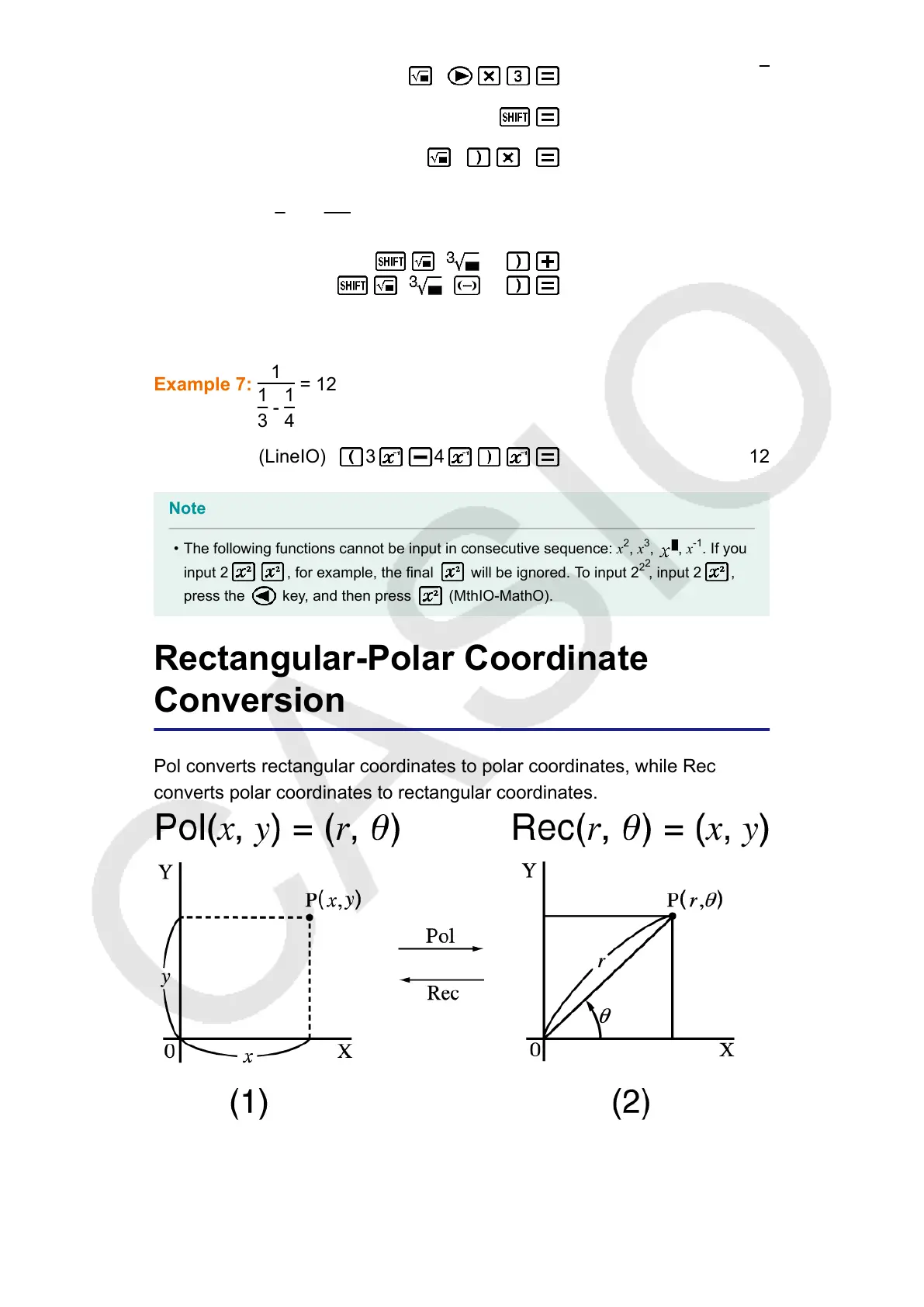(MthIO-MathO) 2 3√2
4.243
(LineIO) 2 3 4.243
Example 6:
3
√5 +
3
√-27 = -1.290024053
(LineIO) ( ) 5
( ) 27
-1.290024053
Example 7:
1
1
3
-
1
4
= 12
(LineIO) 3 4 12
Note
• The following functions cannot be input in consecutive sequence: x
2
, x
3
,
, x
-1
. If you
input 2 , for example, the final will be ignored. To input 2
2
2
, input 2 ,
press the key, and then press (MthIO-MathO).
Rectangular-Polar Coordinate
Conversion
Pol converts rectangular coordinates to polar coordinates, while Rec
converts polar coordinates to rectangular coordinates.
(1) Rectangular Coordinates (Rec)
(2) Polar Coordinates (Pol)
32