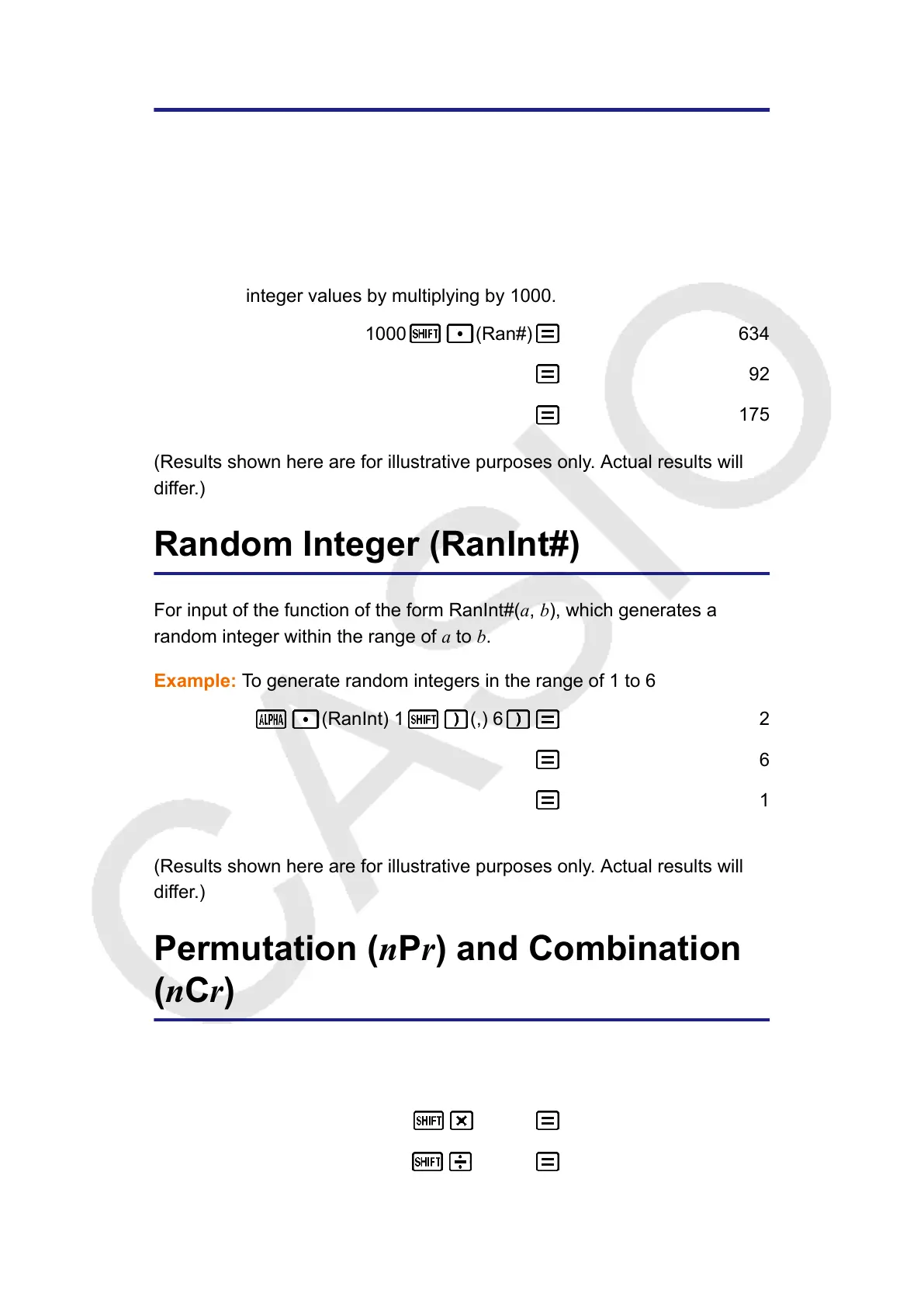Example:
Example:
Random Number (Ran#)
Function that generates a pseudo random number in the range of 0.000 to
0.999.
The result is displayed as a fraction when Natural Display is selected.
Generate three 3-digit random numbers.
The random 3-digit decimal values are converted to 3-digit
integer values by multiplying by 1000.
1000 (Ran#) 634
92
175
(Results shown here are for illustrative purposes only. Actual results will
dif
fer.)
Random Integer (RanInt#)
For input of the function of the form RanInt#(a, b), which generates a
random integer within the range of a to b.
To generate random integers in the range of 1 to 6
(RanInt) 1 (,) 6 2
6
1
(Results shown here are for illustrative purposes only. Actual results will
dif
fer.)
Permutation (nPr) and Combination
(nCr)
Example: To determine the number of permutations and combinations
possible when selecting four people from a group of 10.
Permutations: 10
(nPr) 4
5040
Combinations: 10 (nCr) 4
210
34
