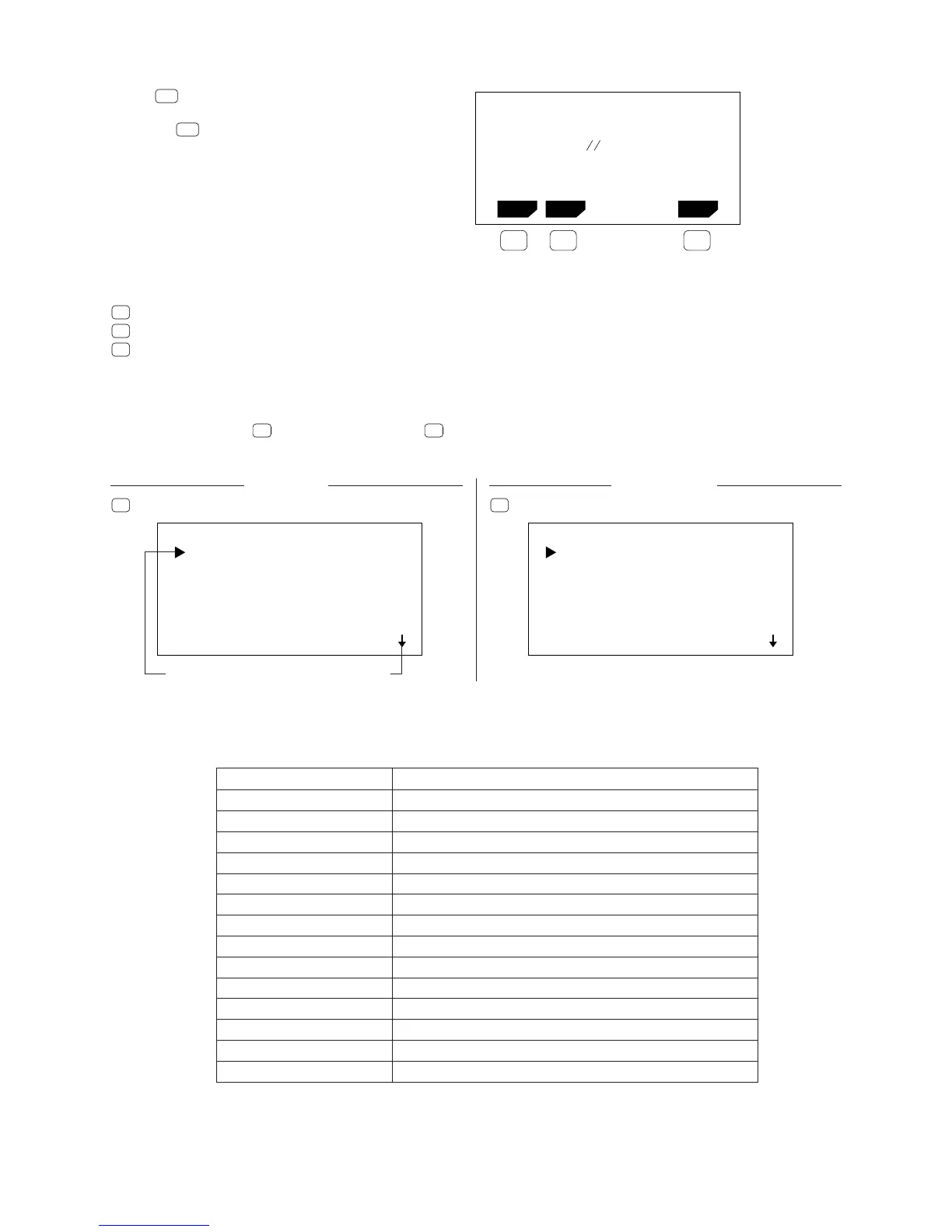– 10 –
Press
EXE
to display the LINK Mode.
The following are the operations that can be selected from the function menu at the bottom of the display, Press
the function key below the operation you want to perform.
F1
(TRN) ............. Transmit
F2
(RCV) ............. Receive
F6
(PRM)............. Parameter settings
EXE
COMMUNICATION
PARITY : EVEN
BPS : 9600
F1: TRANSMIT
F2: RECEIVE
F3: PARAMETERS
TRN
RCV PRM
F1 F2 F6
Note
• If the selections you make on the send unit and receive unit do not match, a TRANSMIT ERROR will be
generated on the sender and a RECEIVE ERROR will be generated on the receiver.
Selection Meaning
ALL All data from Program to Equation
Program Program data
Editor File names and file data
Function Memory Function memory contents
Matrix Matrix memory contents
Statistics Single-variable and paired-variable statistical data
Variable Memory Value memory and extended memory contents
Range Graph range parameters
Factor Factor function zoom ratios
Table Table & Graph function data
Graph Function Graph functions
Dynamic Graph Dynamic Graph function data
Equation Equation coefficients
Back Up All memory contents, including mode settings
TRANSMIT DATA
ALL
Program
Editor
Function Memory
Matrix
Statistics
Variable Memory
RECEIVE DATA
ALL
Program
Editor
Function Memory
Matrix
Statistics
Variable Memory
Pointer Indicates more below
About the Data Type Selection Screen
Whenever you press
F1
(TRN) to send data or
F2
(RCV) to receive data, a data type selection screen appears
on the display.
Send Unit Receive Unit
F1
(TRN)
(RCV)
The following table describes what each of these items means. You will learn later how to make a selection
using these screens.
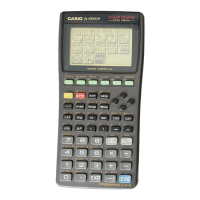