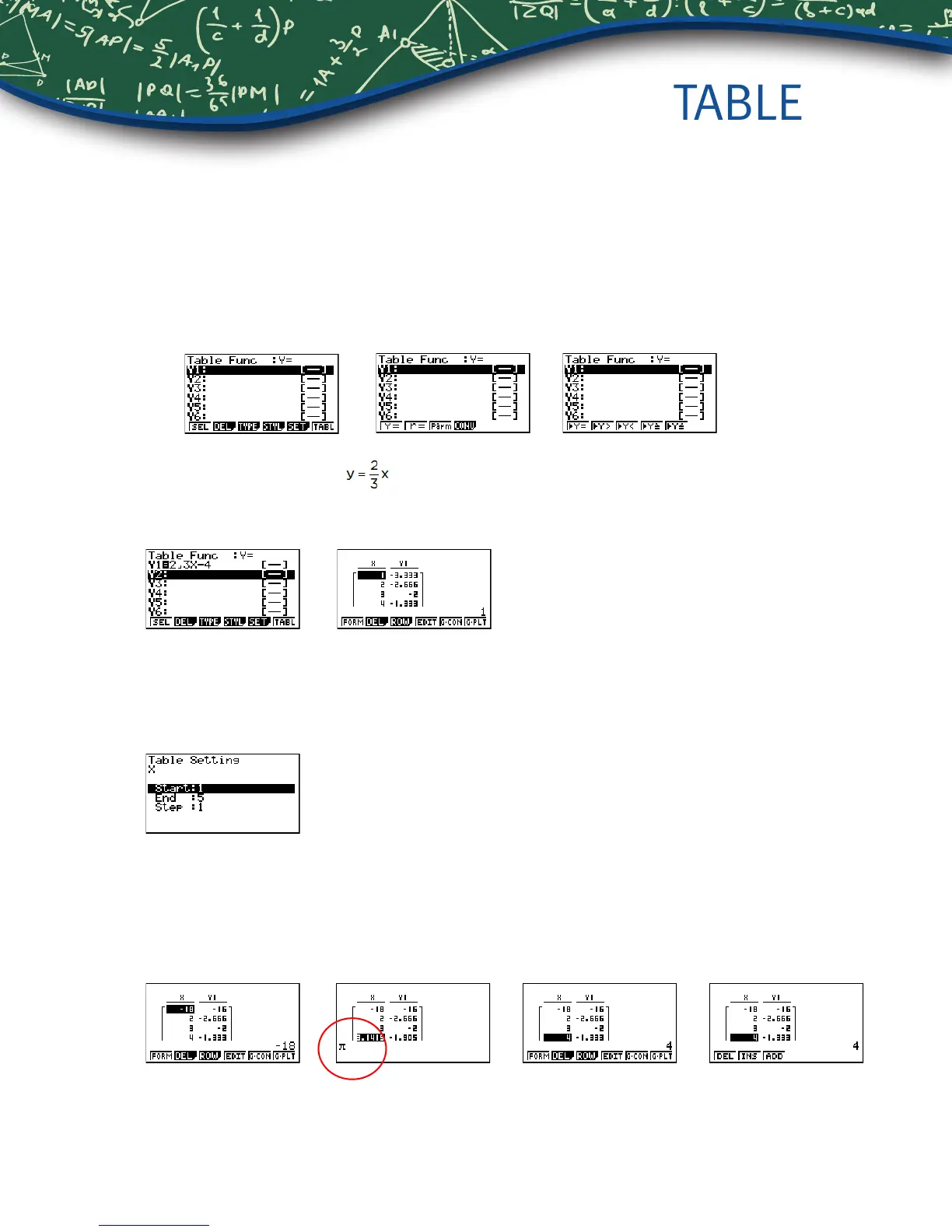TABLE
The section is an overview of the TABLE Icon. To select this icon, you may highlight it and press
l or press 5.
The initial screen allows immediate input of functions that are set equal to 0. To change the type
of expression to be entered, press e (TYPE) and select w (r=) for polar coordinates, e (Parm)
for parametric functions or r (CONV) to convert a previously entered function to an inequality.
1. To see a table for the function -4, highlight Y1: and input the following:
• 2z3f-4lu
2. The default setting for tables is: X starts at 1, ends at 5, and increases by increments of 1.
You change this by pressing d or q (FORM) to return to the initial screen and then select
y (SET).
3. However, you can manually enter a number anywhere in the x-column of the table and
press l to see the corresponding y-value (including fractions, decimals, even π). You
can insert and delete rows in this view by pressing e (ROW). This is a quick way to custom
make tables.
Getting Started with the fx-9750GII
7
