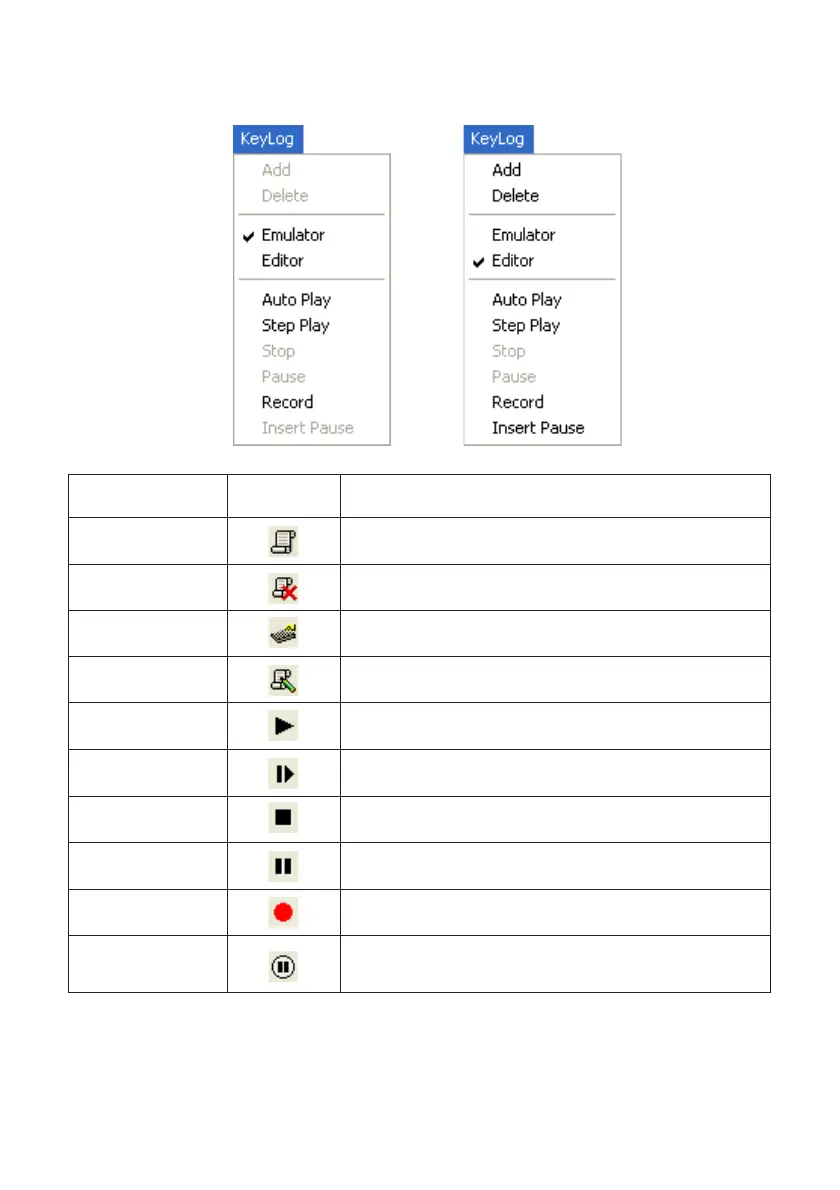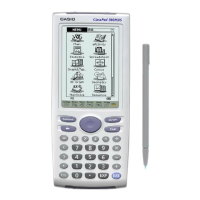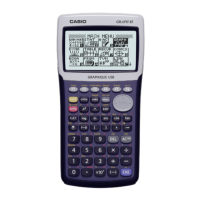E-12
k Key-Log Menu
Emulator mode Key-Log editor mode
Menu
Toolbar
Description
Button
Add Adds a new Key-Log record.
Delete Deletes the currently displayed Key-Log record.
Emulator Enters the emulator mode.
Editor Enters the Key-Log editor mode.
Auto Play Starts Key-Log auto playback.
Step Play Starts Key-Log manual playback.
Stop Stops Key-Log playback or recording.
Pause Pauses Key-Log playback.
Record Starts Key-Log recording.
Insert Pause
During Key-Log editing, inserts a pause character into
Key-Log playback.
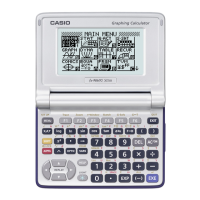