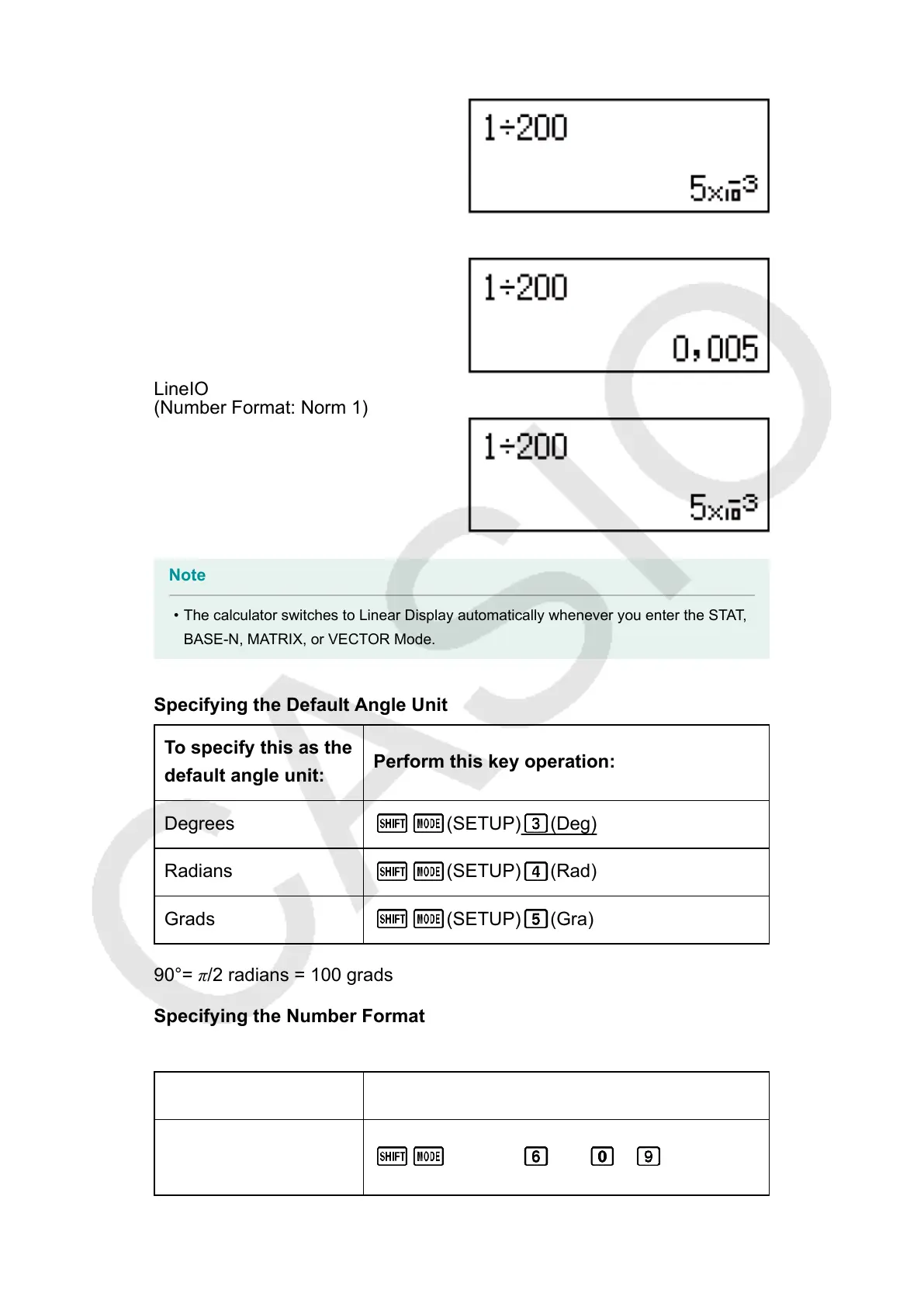MthIO-LineO
(Number Format: Norm 1)
MthIO-LineO
(Number Format: Norm 2)
LineIO
(Number Format: Norm 1)
Note
• The calculator switches to Linear Display automatically whenever you enter the STAT,
BASE-N, MATRIX, or VECTOR Mode.
Specifying the Default Angle Unit
To specify this as the
default angle unit:
Perform this key operation:
Degrees (SETUP) (Deg)
Radians (SETUP) (Rad)
Grads (SETUP) (Gra)
90°= π/2 radians = 100 grads
Specifying the Number Format
Specifies the number of digits for display of a calculation result.
To specify this: Perform this key operation:
Number of Decimal
Places
(SETUP) (Fix) -
12
